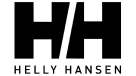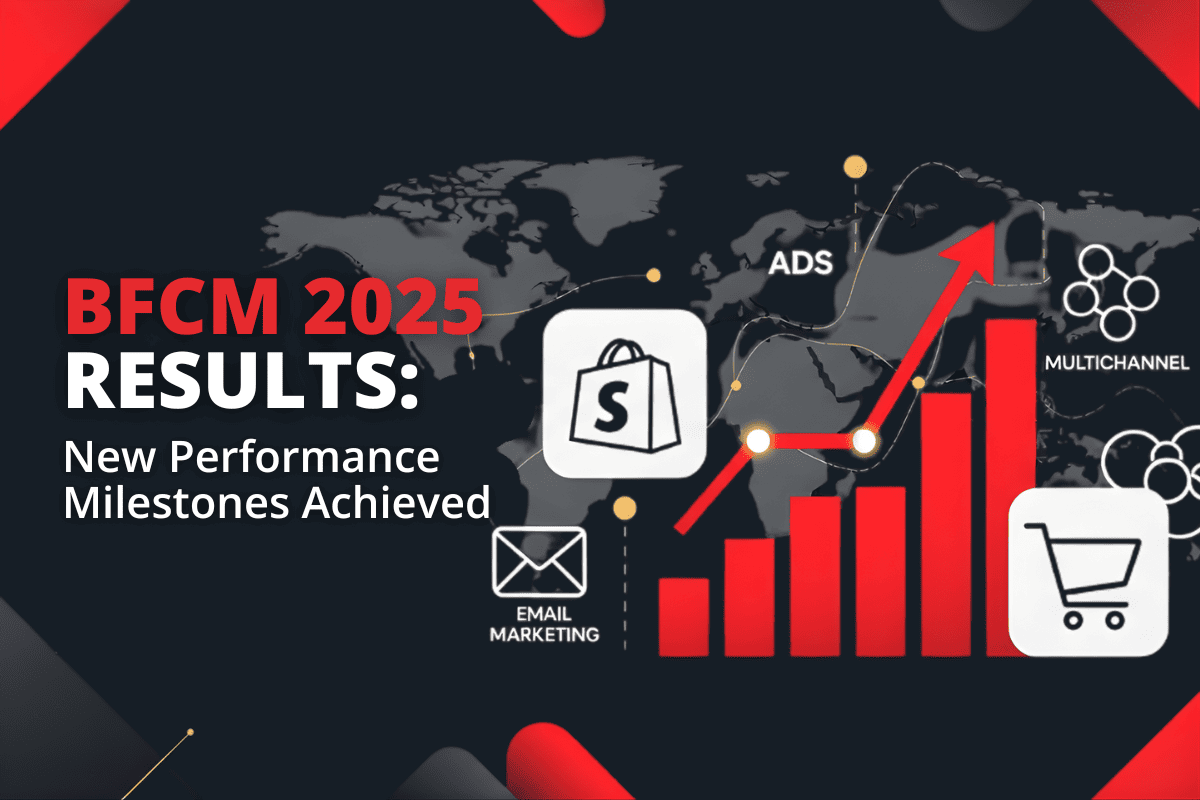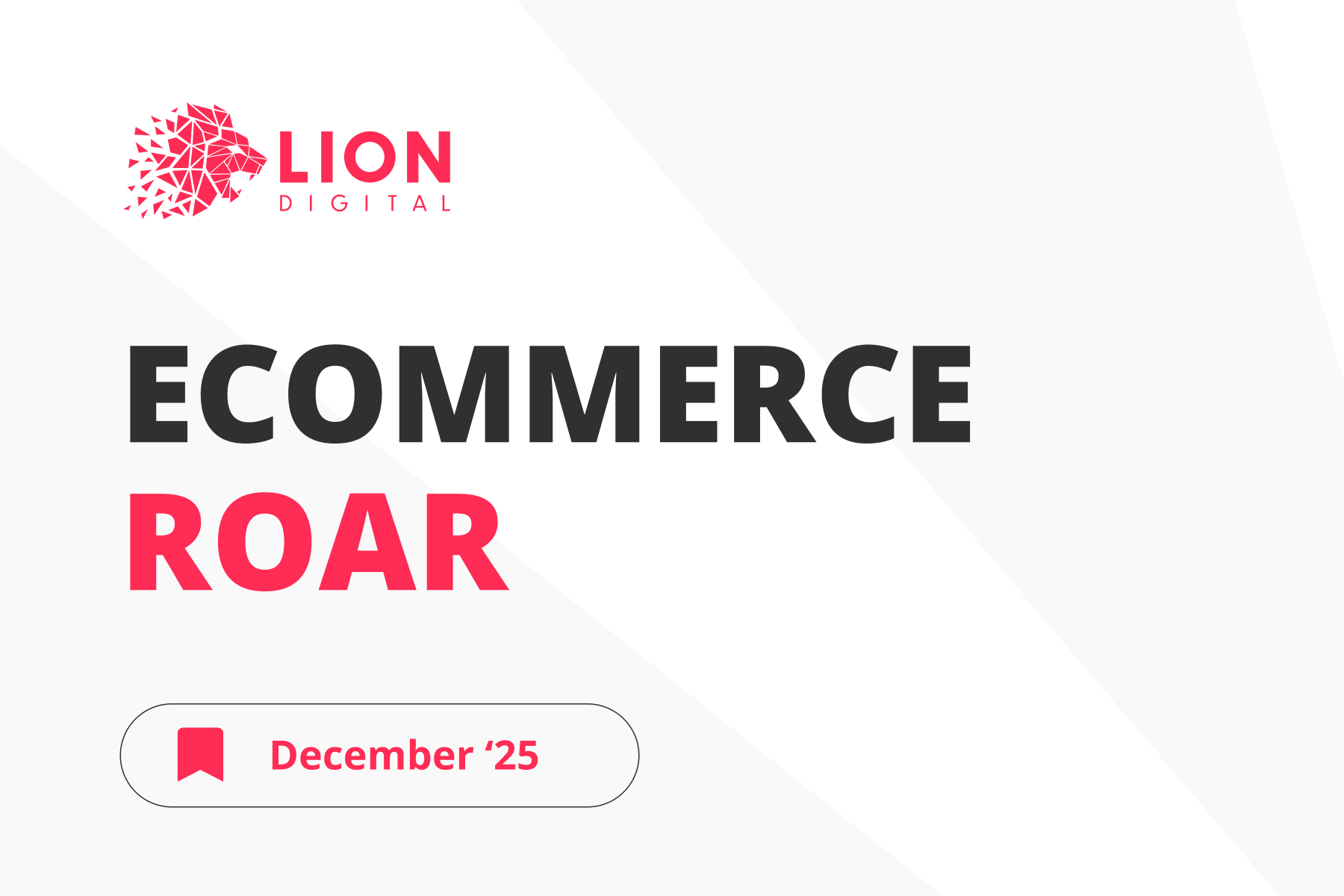The Latest Version of Shopify Online Store 2.0: Benefits of Migrating to Shopify
OVERVIEW
In this article, the LION team explores the latest updates from the latest Shopify Online Store 2.0 platform and offers the best reasons to upgrade, along with sharing its key features. LION Digital has used Shopify 2.0 since its launch in 2021, when it transformed the retail experience with greater store flexibility and increased user control. LION became a Shopify Plus Partner in mid-2022, having seen the scope of benefits for eCommerce clients, and is therefore well positioned to integrate this platform into your eCommerce strategy.
What does Shopify’s Latest Version Look Like?
Since then, Shopify has continuously improved its platform, making today’s Shopify migration a major win for your business. It rebuilt merchants’ interactions with the Shopify online store through time-saving features, enhanced performance, and improved content management. Shopify OS 2.0 introduced a new era for Shopify developers with a suite of new tools, theme architecture, and advanced customisation options. All this is aimed at ensuring e-store users can enjoy simpler use and increased control.
Extensible Checkout
Shopify Plus store owners using OS 2.0 can customise their checkouts through personifying apps such as loyalty programs, branding, recommended products, and more, achieving 11% higher conversion rates and a 4X faster checkout experience.
The Benefits of the Latest Version of Shopify Online Store 2.0
The Shopify Online Store 2.0 features considered above deliver a range of benefits for merchants and end users:
Better User Experience for Store Owners
Thanks to the new theme architecture, creating and maintaining a store on Shopify 2.0 is a much sleeker user experience than on Shopify 1.0. The process is more efficient, smoother, and faster.
The default Dawn theme provides a satisfying UX by following the latest trends. It is fully optimised for mobile and includes features such as enhanced product pages, equipped with announcement bars and much higher conversion potential.
Shopify is now less dependent on coding skills, grants retailers complete control over the store assets, and provides a sense of ownership and flexibility. The user experience for eCommerce teams has improved considerably, making it much easier to use than its predecessor.
Quick Implementation of Changes
Store owners can save time and implement the changes faster without the developer’s involvement. Hence, businesses can respond promptly to their internal and client needs. However, some complex customisations may still require development work.
Unlocks Budget for Strategic ROI
The latest Shopify update also cuts costs on feature development and saves funding that could be reallocated to strategically important directions and ROI-positive activities. For instance, the money can be spent on product development by launching additional features and functionalities, increasing the digital ads budget, investing in optimisation by running experimentations and tests, and more.
Enables the eCommerce Stores’ Originality
By upgrading the stores using enhanced control, content management and enriched customisation features in Shopify, merchants can craft a unique, memorable, and compelling online shopping experience for their clients, making the stores more coherent with brand values and tone of voice.
Improved Customer Experience
Thanks to advances such as enhanced content experience and optimised layout, websites built on the Shopify platform perform better, increasing customer satisfaction and lowering the bounce rate.
The Main Features of the Shopify’s Latest Version
The primary features of the latest Shopify have been designed to make the platform more intuitive and user-friendly:
Improved Customer Experience
Shopify Plus store owners using OS 2.0 can customise their checkouts through personifying apps such as loyalty programs, branding, recommended products, and more, achieving 11% higher conversion rates and a 4X faster checkout experience.
Sections on Every Page Type
Shopify sections are like building blocks for your website’s pages. In the past, you could only make changes to the sections on the homepage. If you wanted to change other pages, you’d need a developer or special tools.
With Shopify 2.0, you can now easily customise your entire site without waiting for a developer. For example, you can put up a new banner for a sale, move things around on a product page, or build a landing page without using extra tools.
You can now add, remove, and rearrange sections on almost any page, like products, collections, blogs, or custom pages. Shopify also increased the number of sections you can use—you can add up to 25 sections per page template, and each section can have up to 50 blocks. This gives you even more options to personalise your store. However, some themes may still limit how many sections you can use, and in some cases, you might still need a developer’s help.
Improved App Integration with Themes
Shopify Online Store 1.0, launched in 2006, was the original version of Shopify. It gave businesses basic tools to set up their online stores, manage inventory, and process payments. However, it wasn’t easy to integrate apps with store themes, and developers had to do extra work to make apps run smoothly on different themes and locations.
With Shopify 2.0, there’s much more flexibility. Now, developers can easily integrate apps into store themes using app blocks, which are like little widgets that can be added, removed, or customised directly in the theme editor—no coding needed! This means you don’t have to worry about breaking your store or needing troubleshooting later.
Shopify 2.0 also gives you full control over where apps appear on your site, and you can add app features and widgets with just one click. Plus, aside from the default “Dawn” theme, the Shopify Theme Store now has over 80 themes, including 8 free ones and more than 1,000 third-party themes to choose from.
Better Theme Editor User Interface
Shopify’s new interface lets store owners easily control where apps appear on a page. You can now drag and drop blocks to move them around without any hassle.
The latest version of Shopify makes it easier to manage your store’s content. The layout is more organised, so adjusting sections and pages feel more natural and user-friendly. It’s also easier to move between pages and update content across multiple pages.
Shopify introduced a “tree view” in the sidebar, which shows all the parts of a page in a clear, organised list. This makes it easy to access and update sections, blocks, and other elements instantly.
Everything is centralised, making website management smoother, and the faster preview feature lets you see any changes you make in real-time.
Liquid Input Setting
The new Liquid input feature in Shopify makes customising your store even easier. It allows you to add custom elements across your entire site or on specific pages directly from the theme editor.
With this feature, you can access Liquid variables, which means you can make global or page-specific changes without needing to touch any code. You can personalise and fine-tune your store without having to hire a developer.
This feature helps store owners take full advantage of Shopify’s latest tools to make decisions and solve problems more easily.
Preview Inspector
In the latest Shopify update, a Preview Inspector was introduced to the theme editor. Preview Inspector helps Shopify merchants quickly and easily find blocks and sections they want to change. Rearranging, hiding, deleting, or adding the sections and blocks can now be done simply by clicking on them in the preview window.
Shopify Mobile App
The latest version of the theme editor, available also through the Shopify mobile app, is the most relevant upgrade for Shopify merchants who are always on the move. The mobile theme editor allows you to adjust the theme settings, edit sections and blocks, and customise the templates and pages.
No Code 3D Viewer Configuration
Merchants with limited technical ability can now integrate 3D models into their product listings, helping improve customers’ online shopping experience. As 3D models provide a true-to-life and immersive view of products of all sizes, the no-code 3D viewer configuration feature allows store owners to edit background colour, lighting, zoom, exposure level, and initial camera view on their product pages without extensive technical help.
Metafields Improvement
Shopify now lets you add custom fields called “metafields” to your store more easily. These fields allow you to store extra information about your products, pages, or other parts of your store. Before the updates, adding metafields was complicated and often required special apps, APIs, or custom code.
Now, you can add metafields directly in the theme editor, saving time and making it much easier. Here’s how they’ve improved:
- Standard Metafields: These can be used across different types of stores and products, making it easier to scale.
- Flexibility: You can now add more types of content, like images, videos, product lists, text, and PDFs. For example, you can easily show a product’s colour options or size chart on the page.
- Metaobjects: These allow you to group multiple metafields together and apply them to several products at once. For example, if you sell wine, you could create a meta object with information like where the wine is made and the producer’s certifications and then apply that information to all related products in one go.
- Dynamic Content: Metafields and metaobjects can be used as dynamic data sources, meaning they adapt to fit the context of products, collections, blogs, and more.
- More Attributes: Initially, metafields were mainly for products and variants, but now multiple metafields can be grouped in metaobjects and applied to several products simultaneously instead of applying numerous metafields to each. So they also work with orders, collections, customers, pages, blogs, and blog posts. This opens up new ways to personalise the shopping experience.
If this information is stored in a metaobject, you don’t have to add it one by one to every product description. For instance, if you have a wine store on Shopify, the set information about the products could be created.- Where the wine was produced;
- The location of the producer;
- Information about the producer’s wine-making certifications.
- Customer metafields can also help with marketing by segmenting shoppers based on their data, such as preferences or purchase history.
- Metafield Lists: This new feature lets you store multiple values in one metafield, which can improve search capabilities and allow you to show more detailed information.
- Increased Limits: Shopify has doubled the number of metafields you can create, from 100 to 200 per resource type, giving you even more flexibility.
These improvements make it easier to manage complex product information and create a more personalised shopping experience for your customers.
How Can You Migrate (Upgrade the Theme) to Shopify?
The latest Shopify update is now available to all online store owners. By the time this article is published, all Shopify apps must work seamlessly with the latest Shopify version, and those incompatible with OS 2.0 will already be deleted from the app store.
However, if merchants choose not to upgrade to the latest version, Shopify doesn’t mandate that they do so. Thus, users of the previous version will continue to receive all the necessary support from the platform.
Nonetheless, your website’s theme should be compatible with the latest Shopify to leverage all the benefits of the new version. In some cases, this means upgrading the current theme to 2.0; in others, a rebuild is a more appropriate option. Talk to us about website design and how to get the best customer experience out of your website.
With LION Digital’s professional guidance, your brand can benefit greatly from migrating your website to the latest Shopify update. In today’s cutthroat eCommerce market, it makes sense to use the best platform available.
Drop us a request and leverage the benefits of the latest Shopify with Shopify Plus Partner, LION Digital!