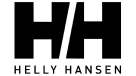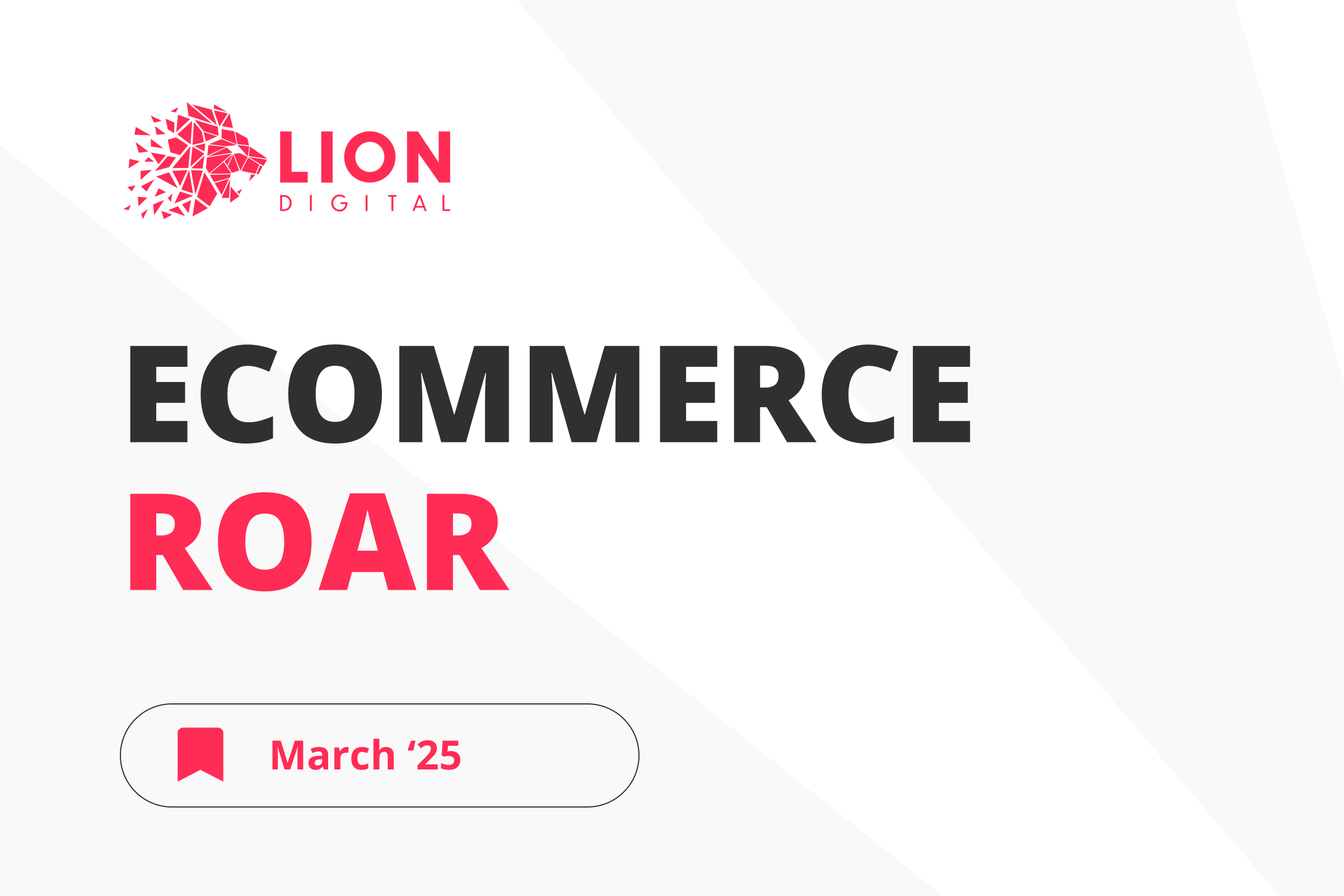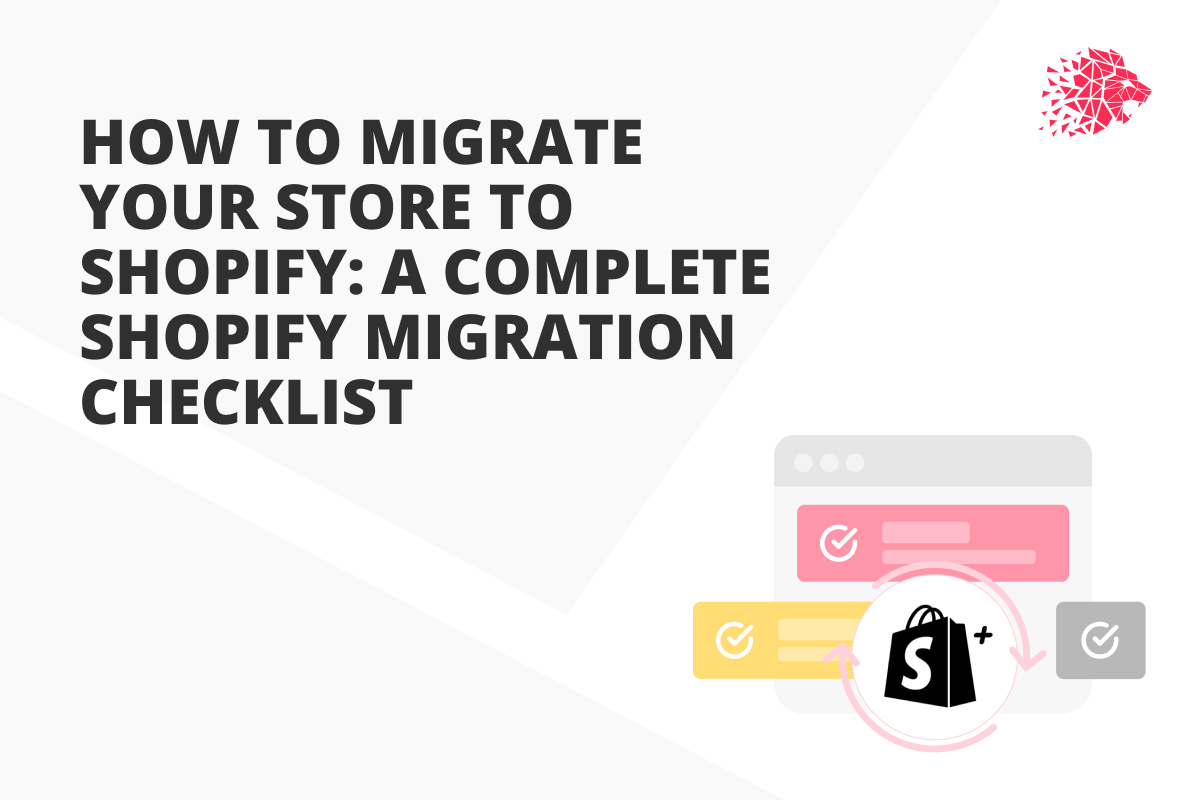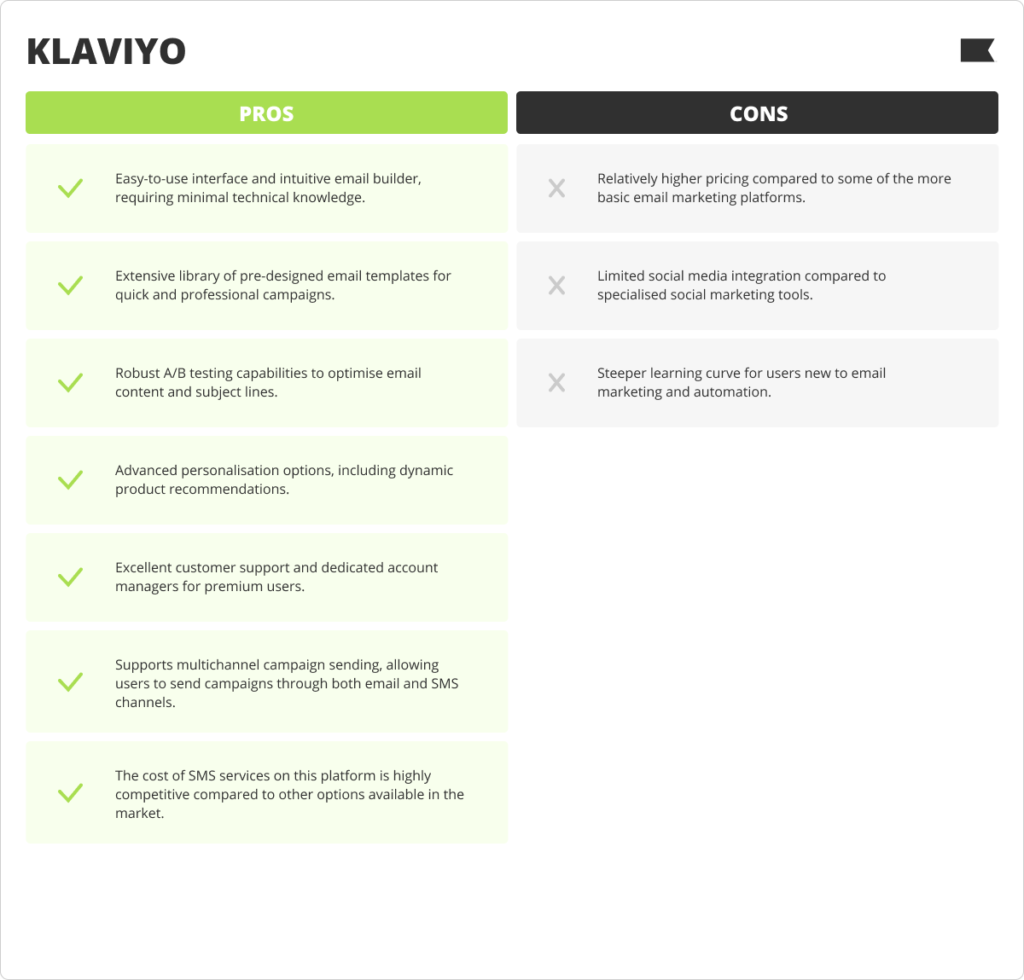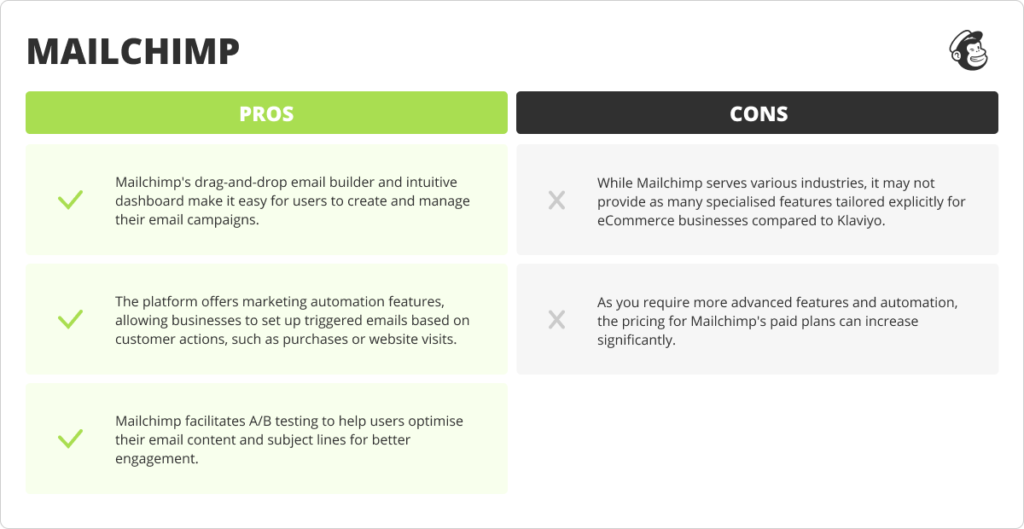In the dynamic world of eCommerce, being able to effectively reach your target audience and staying ahead of the competition are paramount. Klaviyo has recently rolled out its Customer Data Platform (CDP) Solutions, promising to revolutionise customer data management and drive marketing strategies for businesses.
If you’re a Premium eCommerce Marketing Agency like LION Digital, or simply looking to lift your eCommerce marketing game, it’s essential to explore how Klaviyo’s latest update can benefit your eCommerce business.
Understanding the Basics: What is a Customer Data Platform (CDP)?
Before we delve into the features and benefits of Klaviyo Customer Data Platform (CDP), let’s start by determining what a Customer Data Platform is and why it is crucial for eCommerce success.
A Customer Data Platform (CDP) is a centralised system that collects, organises, and analyses customer data from various touchpoints, such as websites, email campaigns, social media, and more. It creates a unified customer profile, providing businesses with a holistic view of their customers’ behaviour, preferences, and interactions with the brand. This thorough gathering of comprehensive information enables businesses to deliver personalised and targeted marketing campaigns, thereby enhancing customer engagement and driving sales.
Now, let’s explore how Klaviyo CDP takes this concept to the next level.
What You Can Expect From Klaviyo Customer Data Platform (CDP): Features and Benefits
✅ Real-time Data Sync
Klaviyo CDP offers real-time data synchronisation, ensuring you have access to the most up-to-date customer information. This feature is invaluable for eCommerce businesses, which must respond swiftly to changing customer behaviours and market trends to stay on top. With real-time data, you can personalise marketing messages, recommend products, and tailor your communications instantly, which can have a huge impact on the relevance of your campaigns.
✅ 360-Degree Customer Profiles
One of the standout features of Klaviyo CDP is its ability to create 360-degree customer profiles. These profiles compile data from multiple sources, including website visits, email engagement, purchase history, and more. This comprehensive view of each customer’s behaviour and preferences can empower your marketing team to craft highly personalised and targeted campaigns that resonate with your audience on a deeper level.
✅ Advanced Segmentation and Targeting
Segmentation is the cornerstone of successful email marketing and eCommerce strategies. Klaviyo CDP Solutions pushes segmentation up a notch with its advanced capabilities. Klaviyo CDP can create custom segments based on a wide range of criteria, such as browsing behaviour, purchase history, and demographic information. This precision data will allow you to deliver laser-focused marketing messages to specific customer segments, helping to improve conversion rates and ROI.
✅ Predictive Analytics
Harnessing the power of predictive analytics, Klaviyo Customer Data Platform (CDP) enables you to anticipate customer actions and interests. By analysing historical data and trends, the platform can provide insights into which products a customer might be interested in, when they are likely to make a purchase, and how much they are willing to spend. Armed with this information, you can send timely and relevant offers, maximising your sales opportunities.
✅ Seamless Integration with eCommerce Tools
Klaviyo understands that eCommerce businesses rely on a multitude of tools and platforms to operate efficiently. That’s why the Klaviyo CDP solutions seamlessly integrate with popular eCommerce platforms, marketing automation tools, and analytics solutions. Whether you’re using Shopify, Magento, or another eCommerce platform, Klaviyo’s CDP can easily connect with your existing tech stack, ensuring a smooth and cohesive marketing ecosystem.
✅ Personalised Recommendations
Personalisation is the name of the game in eCommerce, and Klaviyo CDP excels in this capacity. The platform uses AI-driven algorithms to provide personalised product recommendations to individual customers. By suggesting products that align with a customer’s interests and purchase history, you can significantly increase cross-selling and upselling opportunities.
✅ Dynamic Content Creation
Creating dynamic and engaging content is essential for capturing your audience’s attention. Klaviyo CDP offers tools for producing diverse email content that adapts based on the recipient’s activity and choices. This ensures your emails are not only visually appealing but also highly relevant, leading to improved click-through rates and conversions.
Klaviyo CDP Pricing: Tailored for All Business Sizes
Klaviyo understands that businesses come in all shapes and sizes, and therefore strategic pricing reflects the flexibility of the product.
Klaviyo’s pricing structure is designed to accommodate all tiers of business, from startups to enterprise-level eCommerce giants. Klaviyo offers transparent pricing plans that scale with your needs.
With a quick and straightforward setup process, Klaviyo customers can be up and running in just minutes. Klaviyo’s CDP costing options can be tailored to suit your budget and requirements. So if you’re a small business owner looking to boost your online presence, you can reach out to a CDP specialist to request a demo.
In addition to competitive pricing, Klaviyo also provides excellent customer support and resources to help you make the most of its CDP. The company’s knowledge base, webinars, and community forums are invaluable for learning best practices and staying updated on the latest features and trends.
Klaviyo’s Customer Data Platform (CDP) is a game-changer for eCommerce businesses seeking to elevate their marketing strategies. Its real-time data sync, 360-degree customer profiles, advanced segmentation, predictive analytics, and seamless integrations make it a powerful tool for driving growth and maximising ROI.
Whether you’re a seasoned eCommerce business or just starting your online venture, it’s wise to engage expert guidance to ensure you’re always learning about the latest and greatest. LION Digital is a premium Klaviyo partner with a track record for delivering exceptional eCommerce marketing services. With our expertise and Klaviyo’s cutting-edge technology, you can take your eCommerce business to new heights.
Connect with a partner right now who understands the power of data-driven marketing – and make the most of Klaviyo CDP.