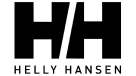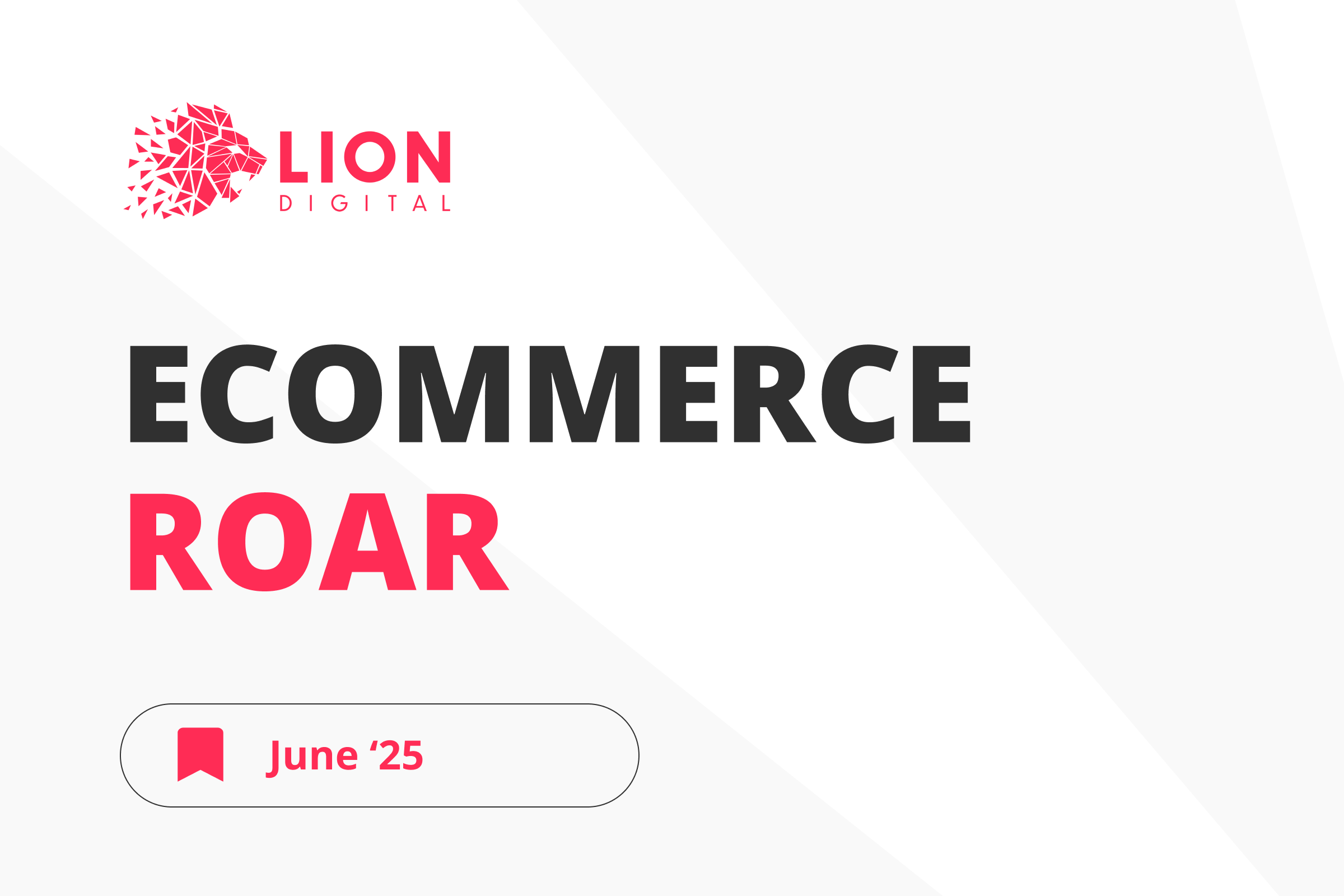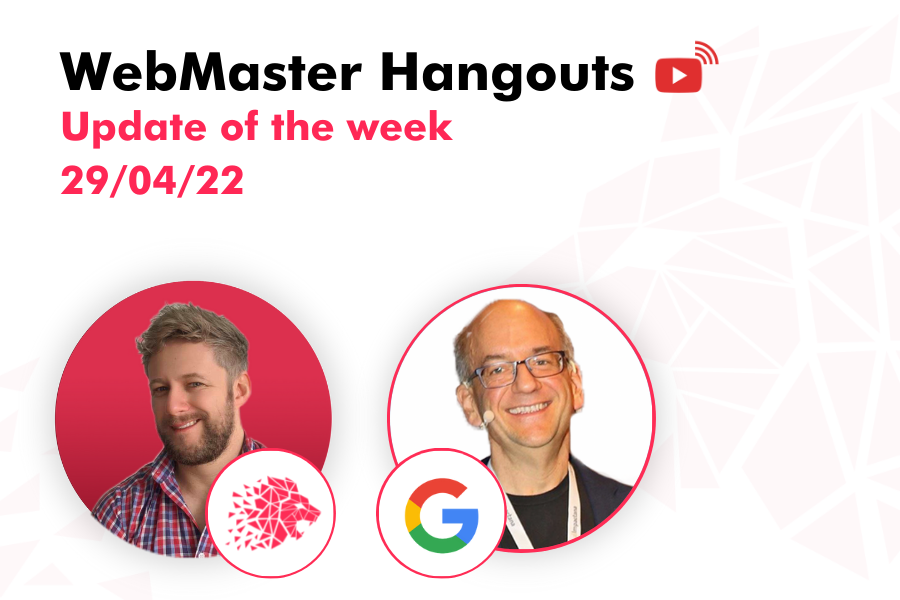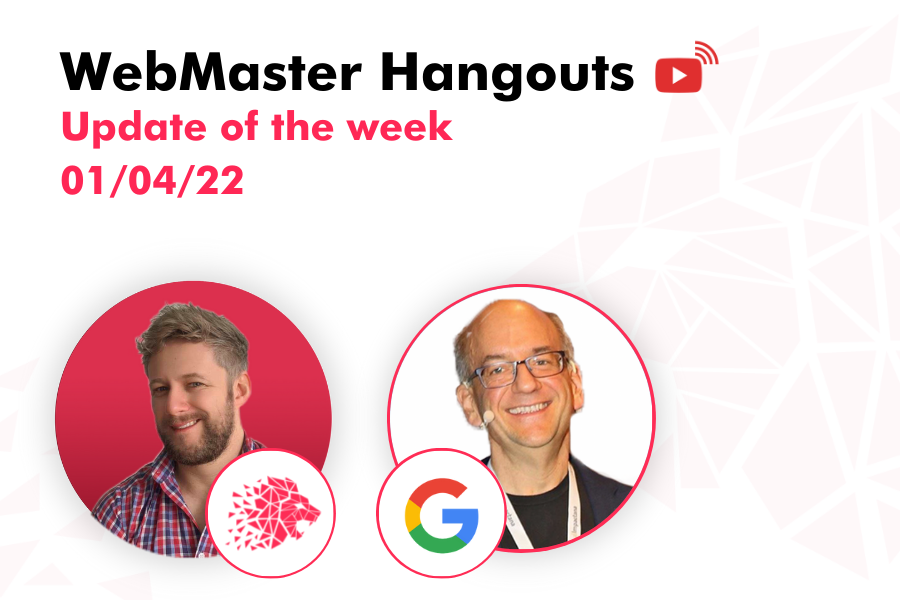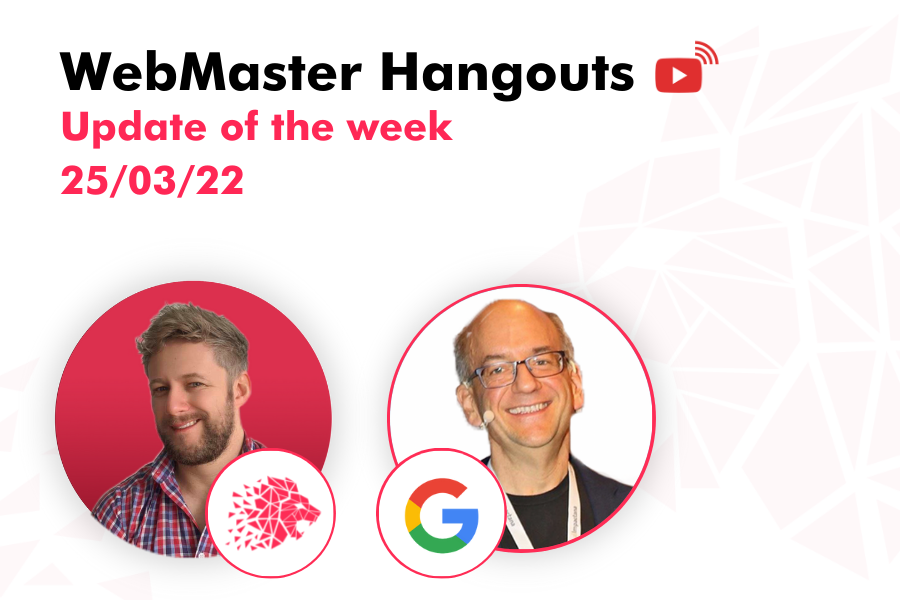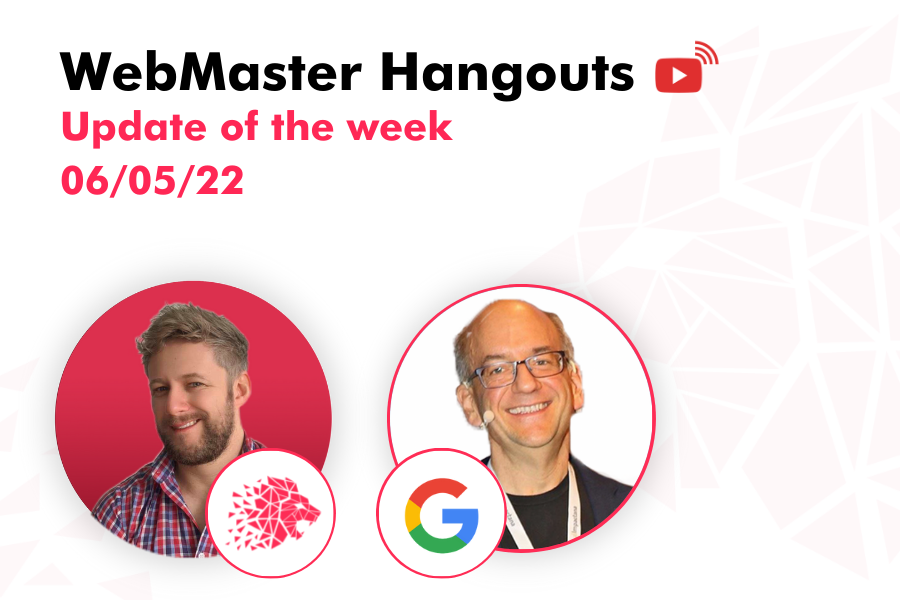
Can I use Web Components for SEO?
Q. (03:04) Is there any problem with using web components for SEO, or is it OK to use them for my website?
- (03:15) So web components are essentially a way of using predefined components within a website. Usually, they’re integrated with a kind of JavaScript framework. And the general idea there is that as a web designer, as a web developer, you work with these existing components, and you don’t have to reinvent the wheel every time something specific is supposed to happen. For example, if you need a calendar on one of your pages, then you could just use a web component for a calendar, and then you’re done. When it comes to SEO, these web components are implemented using various forms of JavaScript, and we can process pretty much most JavaScript when it comes to Google Search. And while I would like to say just kind of blindly everything will be supported, you can test this, and you should test this. And the best way to test this is in Google Search Console; there’s the Inspect URL tool. And there, you can insert your URL, and you will see what Google will render for that page, the HTML. You can see it on a screenshot essentially, first of all, and then also in the rendered HTML that you can look at as well. And you can double-check what Google is able to pick up from your web components. And if you think that the important information is there, then probably you’re all set. If you think that some of the important information is missing, then you can drill down and try to figure out what is getting stuck there? And we have a lot of documentation on JavaScript websites and web search nowadays. So I would double-check that. Also, Martin Splitt on my team has written a lot of these documents. He’s also findable on Twitter. He sometimes also does office hours like this, where he goes through some of the JavaScript SEO questions. So if you’re a web developer working on web components and you’re trying to make sure that things are being done well, I would also check that.
Is it ok to use FAQ schema across different parts of a page?
Q. (05:18) Is it OK to use the FAQ schema to markup questions and answers that appear in different sections of a blog post that aren’t formatted as a traditional FAQ list? For example, a post may have ten headings for different sections. A few of those are questions with answers.
- (05:35) So I double-checked the official documentation. That’s where I would recommend you go for these kinds of questions as well. And it looks like it’s fine. The important part when it comes to FAQ snippets and structured data, in general, is that the content should be visible on the page. So it should really be the case that both the question and the answer are visible when someone visits that page, not that it’s kind of hidden away in a section of a page. But if the questions and the answers are visible on the page, even if they’re in different places on the page, that’s perfectly fine. The other thing to keep in mind is that, like all structured data, FAQ snippets are not guaranteed to be shown in the search results. Essentially, you make your pages eligible to have these FAQ snippets shown, but it doesn’t guarantee that they will be shown. So you can use the testing tool to make sure that everything is implemented properly. And if the testing tool says that’s OK, then probably you’re on the right track. But you will probably still have to kind of wait and see how Google actually interprets your pages and processes them to see what is actually shown in the search results. And for structured data, I think it’s the case for FAQs, but at least for some of the other types of schema, there are specific reports in Search Console as well that give you information on the structured data that was found and the structured data that was actually shown in the search results, so that you can roughly gauge, is it working the way that you want it to, or is it not working the way that you want it to? And for things like this, I would recommend trying them out and making a test page on your website, kind of seeing how things end up in the search results, double-checking if it’s really what you want to do, and then going off to actually implement it across the rest of your website.
Our site is not user-friendly with JavaScript turned off. Is it a problem?
Q. (10:23) Our website is not very user-friendly if JavaScript is turned off. Most of the images are not loaded, and our flyout menu can’t be opened. However, the Chrome ‘inspect’ feature in the ‘all menu links are there in the source code. Might our dependence on JavaScript still be a problem for Googlebot?
- (10:45) From my point of view, like with the first question that we had on web components, I would test it. So probably everything will be OK. And probably, I would assume if you’re using JavaScript reasonably, if you’re not doing anything special to block the JavaScript on your pages, it will probably just work. But you’re much better off not just believing me but rather using a testing tool to try it out. And the testing tools that we have available are quite well-documented. There are lots of variations on things that we recommend with regards to improving things if you run into problems. So I would double-check our guides on JavaScript and SEO and think about maybe, I don’t know, trying things out, making sure that they actually work the way that you want, and then taking that to improve your website overall. And you mentioned user-friendly with regards to JavaScript. So from our point of view, the guidance that we have is essentially very technical, in the sense that we need to make sure that Googlebot can see the content from a technical point of view and that it can see the links on your pages from a technical point of view. It doesn’t primarily care about user-friendliness. But, of course, your users care about user-friendliness. And that’s something where maybe it makes sense to do a little bit more so that your users are really for sure having a good experience on your pages. And this is often something that isn’t just a matter of a simple testing tool, but rather something where maybe you have to do a small user study, or kind of interview some users, or at least do a survey on your website to understand where do they get stuck? What kind of problems are they facing? Is it because of these, I don’t know. You mentioned the fly-out menus. Or is it something may be completely different where they see problems, that may be the text is too small, or they can’t click the buttons properly, those kinds of things which don’t really align with technical problems, but are more user-side things, if you can improve those, and if you can make your users happier, they’ll stick around, and they’ll come back, and they’ll invite more people to visit your website as well.
We use some static HTML pages and some WordPress pages, does that matter?
Q. (13:07) Our static page is built with HTML, and our blog is built with WordPress. The majority of our blog posts are experiencing indexing issues in Google. How do I fix this?
- (13:21) So I think, first of all, it’s important to know that these are essentially just different platforms. And essentially, with all of these platforms, you’re creating HTML pages. And the background or the backend side of your website that ends up creating these HTML pages that’s something that Googlebot doesn’t really look at. Or at least, that’s something that Googlebot doesn’t really try to evaluate. So if your pages are written in HTML, and you write them in an editor, and you load them on your server, and they serve like that, we can see that they’re HTML pages. If they’re created on the fly on your server based on a database in WordPress or some other kind of platform that you’re using, and then it creates HTML pages, we see those final HTML pages, and we essentially work with those. So if you’re seeing kind of issues with regards to your website overall when it comes to things like crawling, indexing, or ranking, and you can kind of exclude the technical elements there, and Googlebot is able to actually see the content, then usually what remains is kind of the quality side of things. And that’s something that definitely doesn’t rely on the infrastructure that you use to create these pages, but more it’s about the content that you’re providing there and the overall experience that you’re providing on the website. So if you’re seeing something that, for example, your blog posts are not being picked up by Google or not ranking well at Google, and your static HTML pages are doing fine on Google, then it’s not because they’re static HTML pages that they’re doing well on Google, but rather because Google thinks that these are actually good pieces of content that it should recommend to other users. And on that level, that’s where I would take a look, and not focus so much on the infrastructure, but really focus on the actual content that you’re providing. And when it comes to content, it’s not just the text that’s like the primary part of the page. It’s like everything around the whole website that comes into play. So that’s something where I would really try to take a step back and look at the bigger picture. And if you don’t see kind of from a bigger picture point of view where maybe some quality issues might lie or where you could improve things, I would strongly recommend doing a user study. And for that, maybe invite, I don’t know, a handful of people who aren’t directly associated with your website and have some tasks on your website, and then ask them really tough questions about where they think maybe there are problems on this website, or if they would trust this website or any kind of other question around understanding the quality of the website. And we have a bunch of these questions in some of our blog posts that you can also use for inspiration. It’s not so much that I would say you have to ask the questions that we ask in our blog post. But sometimes, having some inspiration for these kinds of things is useful. In particular, we have a fairly old blog post on one of the early quality updates, and we have a newer blog post; maybe I guess it’s like two years old now. It’s not a super new blog post on core updates. And both of these have a bunch of questions on them that you could ask yourself about your website. But especially if you have a group of users that are willing to give you some input, then that’s something that you could ask them, and really take their answers to heart and think about ways that you can improve your website overall.
I have some pages with rel=canonical tags, some without. Why are they both shown in the search?
Q. (17:10) I have a set of canonical tags or I have set canonical URLs on five pages, but Google is showing it on the third page as well. Why is it not only showing the URLs which I’ve set a canonical on it for?
- (17:30) So I’m not 100% sure I understand this question correctly. But kind of paraphrasing, it sounds like on five pages of your website, you set a rel=canonical. And there are other pages on your website where you haven’t set a rel=canonical. And Google is showing all of these pages kind of indexed essentially in various ways. And I think the thing to keep in mind is the rel=canonical is a way of specifying which of the pages within a set of duplicate pages you want to have indexed. Or essentially, which address do you want to have used. So, in particular, if you have one page, maybe with the file name in uppercase, and one page with the file name in lowercase, then in some situations, your server might show exactly the same content; technically, they are different addresses. Uppercase and lowercase are slightly different. But from a practical point of view, your server is showing exactly the same thing. And Google, when it looks at that, says, well, it’s not worthwhile to index two addresses with the same content. Instead, I will pick one of these addresses and use it kind of to index that piece of content. And with the rel=canonical, you give Google a signal and tell it, hey, Google, I really want you to use maybe the lowercase version of the address when you’re indexing this content. You might have seen the uppercase version, but I really want you to use the lowercase version. And that’s essentially what the rel=canonical does. It’s not a guarantee that we would use the version that you specify there, but it’s a signal for us. It helps us to figure out all things else being kind of equal; you really prefer this address, so we will try to use that address. And that’s kind of the preference part that comes into play here. And it comes into play when we’ve recognised there are multiple copies of the same piece of content on your website. And for everything else, we will just try to index it to the best of our abilities. And that also means that for the pages where you have a rel=canonical on it, sometimes it will follow that advice that you give us. Sometimes our systems might say, well, actually, I think maybe you have it wrong. You should have used the other address as the primary version. That can happen. It doesn’t mean it will rank differently, or it will be worse off in search. It’s just, well, Google systems are choosing a different one. And for other pages on your website, you might not have a rel=canonical set at all. And for those, we will just try to pick one ourselves. And that’s also perfectly fine. And in all of these cases, the ranking will be fine. The indexing will be fine. It’s really just the address that is shown in the search results that varies. So if you have the canonical set on some pages but not on others, we will still try to index those pages and find the right address to use for those pages when we show them in search. So it’s a good practice to have the rel=canonical on your pages because you’re trying to take control over this vague possibility that maybe a different address will show. But it’s not an absolute necessity to have a rel=canonical tag.
What can we do about spammy backlinks that we don’t like?
Q. (20:56) What can we do if we have thousands of spammy links that are continuously placed as backlinks on malicious domains? They contain spammy keywords and cause 404s on our domain. We see a strong correlation between these spammy links and a penalty that we got after a spam update in 2021. We disavowed all the spammy links, and we reported the domain which is listed as a source of the links of spam. What else can we do?
- (21:25) Yeah. I think this is always super frustrating as a site owner when you look at it and you’re like, someone else is ruining my chances in the search results. But there are two things I think that are important to mention in this particular case. On the one hand, if these links are pointing at pages on your website that are returning 404, so they’re essentially linking to pages that don’t exist, then we don’t take those links into account because there’s nothing to associate them with on your website. Essentially, people are linking to a missing location. And then we’ll say, well, what can we do with this link? We can’t connect it to anything. So we will drop it. So that’s kind of the first part. Like a lot of those are probably already dropped. The second part is you mentioned you disavowed those spammy backlinks. And especially if you mention that these are like from a handful of domains, then you can do that with the domain entry in the disavow backlinks tool. And that essentially takes them out of our system as well. So we will still list them in Search Console, and you might still find them there and kind of be a bit confused about that. But essentially, they don’t have any effect at all. If they’re being disavowed, then we tell our systems that these should be taken into account neither in a positive nor a negative way. So from a practical point of view, both from the 404 sides and from the disavow, probably those links are not doing anything negative to your website. And if you’re seeing kind of significant changes with regards to your website in Search, I would not focus on those links, but rather kind of look further. And that could be within your own website kind of to understand a little bit better what is actually the value that you’re providing there. What can you do to really stand up above all of the other websites with regards to kind of the awesome value that you’re providing users? How can you make that as clear as possible to search engines? That’s kind of the direction I would take there. So not lose too much time on those spammy backlinks. You can just disavow the whole domain that they’re coming from and then move on. There’s absolutely nothing that you need to do there. And especially if they’re already linking to 404 pages, they’re already kind of ignored.
What’s the stand on App Indexing?
Q. (26:51) What’s the latest stand on app indexing? Is the project shut? How to get your app ranked on Google if app indexing is no longer working?
- (26:58) So app indexing was a very long time ago, I think a part of Search Console and some of the things that we talked about, where Google will be able to crawl and index parts of an app as it would appear, and try to show that in the search results. And I think that migrated a long time ago over to Firebase app indexing. And I double-checked this morning when I saw this question, and Firebase has also migrated to yet another thing. But it has a bunch of links there for kind of follow-up things that you can look at with regards to that. So I would double-check the official documentation there and not kind of listen to me talk about app indexing as much because I don’t really know the details around Android app indexing. The one thing that you can do with regards to any kind of an app, be it a mobile phone, smartphone app like these things, or a desktop app that you install, you can absolutely make a homepage for it. And that’s something that can be shown in Search like anything else. And for a lot of the kinds of smartphone apps, there will also be a page on the Play Store or the App Store. I don’t know what they’re all called. But usually, they’re like landing pages that also exist, which are normal web pages which can also appear in Search. And these things can appear in search when people search for something around your app. Your own website can appear in search when people are searching for something around the app. And especially when it comes to your own website, you can do all of the things that we talk about when it comes to SEO for your own website. So I would not like to say, oh, app indexing is no longer the same as it was 10 years ago. Therefore, I’m losing out. But rather, you have so many opportunities in different ways to be visible in Search. You don’t need to rely on just one particular aspect.
Our CDN blocks Translate. Is that bad for SEO?
Q. (29:08) The bot crawling is causing a real problem on our site. So we have our CDN block unwanted bots. However, this also blocks the Translate This Page feature. So my questions are, one, is it bad for Google SEO if the Translate This Page feature doesn’t work? Does it also mean that Googlebot is blocked? And second, is there a way to get rid of the ‘Translate This Page’ link for all of our users?
- (29:37) So I think there are different ways or different infrastructures on our side to access your pages. And there’s, on the one hand, Googlebot and the associated infrastructure. And I believe the translate systems are slightly different because they don’t go through robots.txt, but rather they look at the page directly kind of thing. And because of that, it can be that these are blocked in different ways. So, in particular, Googlebot is something you can block on an IP level using a reverse DNS lookup, or you can allow it on an IP level. And the other kinds of elements are slightly different. And if you want to block everything or every bot other than Googlebot, or other than official search engine bots, that’s totally up to you. When it comes to SEO, Google just needs to be able to crawl with Googlebot. And you can test that in Search Console to see does Googlebot have access? And through Search Console, you can get that confirmation that it’s working OK. How it works for the Translate This Page backend systems, I don’t know. But it’s not critical for SEO. And the last question, how can you block that Translate This Page link? There is a “no translate” meta tag that you can use on your pages that essentially tells Chrome and the systems around translation that this page does not need to be translated or shouldn’t be offered as a translation. And with that, I believe you can block the Translate This Page link in the search results as well. And the “no translate” meta tag is documented in our search developer’s documentation. So I would double-check that.
Sign up for our Webmaster Hangouts today!