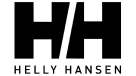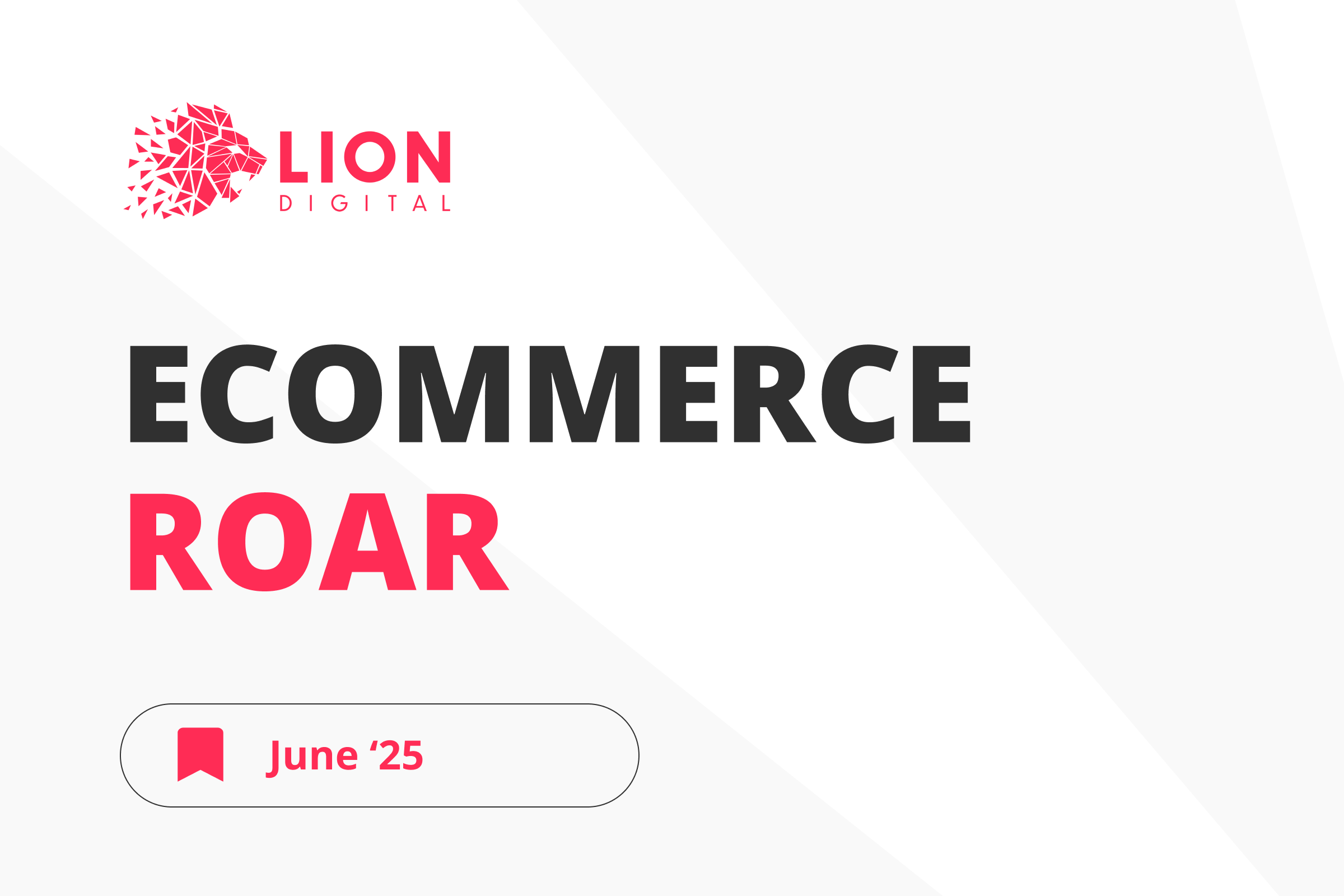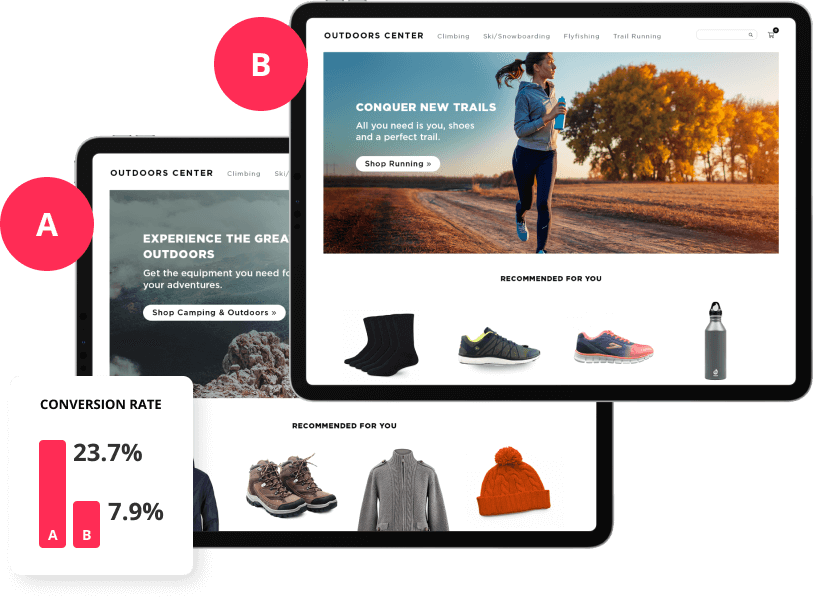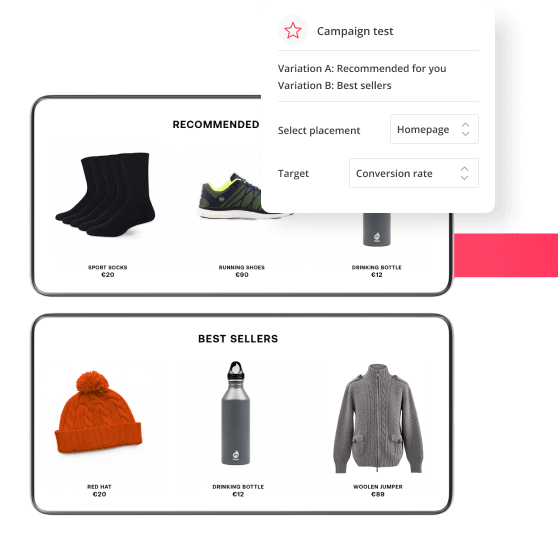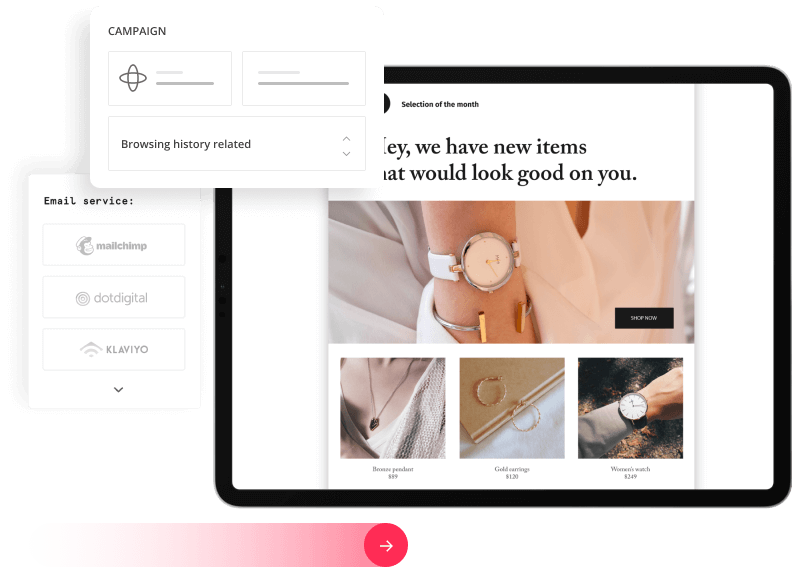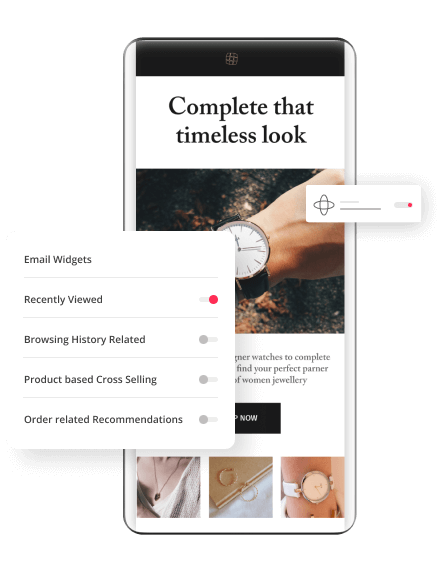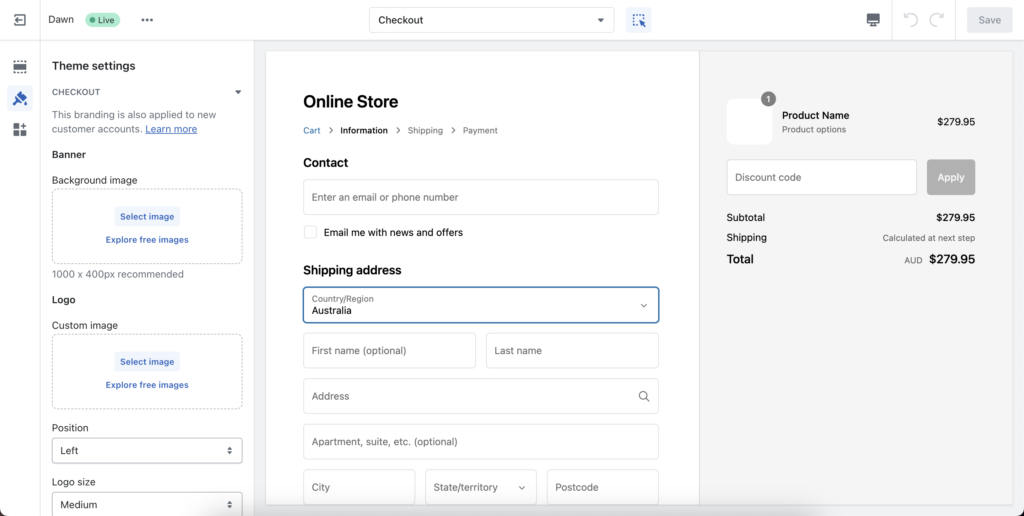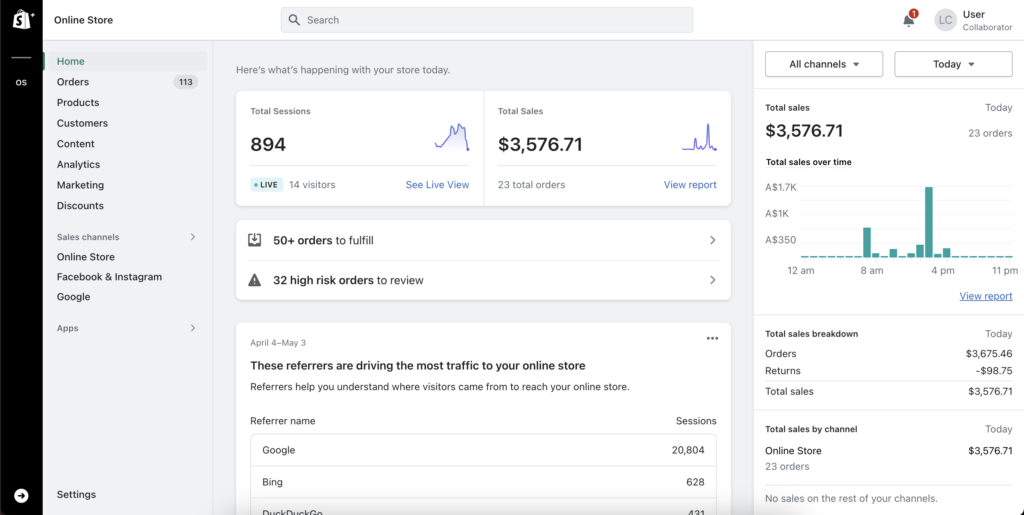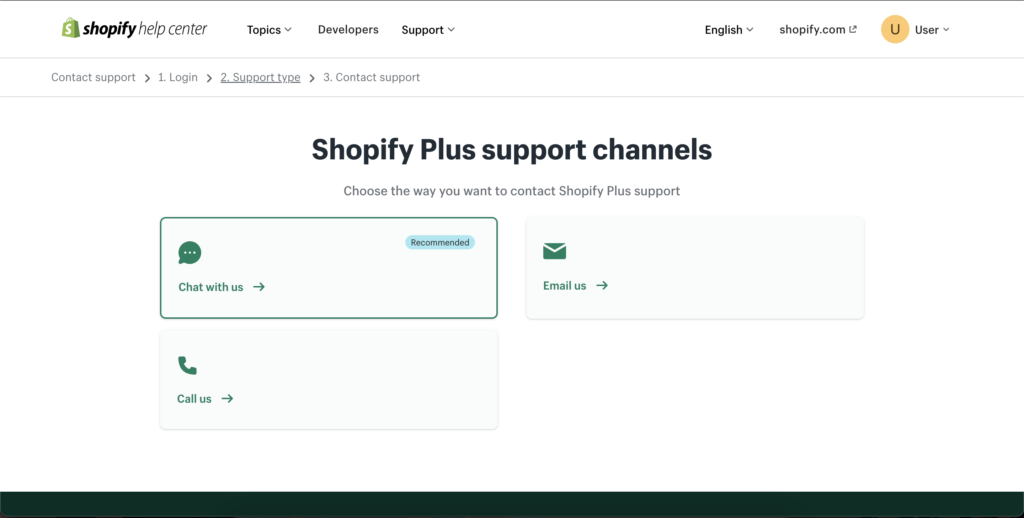Introduction
(0:00) MARTIN SPLITT: Don’t developers want people to use what they build?
MONICA LENT: How do you prove your worth as an SEO?
MARTIN SPLITT: How would you measure your work’s impact?
MONICA LENT: Why don’t SEOs listen to developers?
MARTIN SPLITT: Hello, and welcome to another episode of “SEOs and Developers”. With me today is Monica Lent, who is a developer-turned-entrepreneur building her own software-as-a-service product, and she’s a seasoned blogger too.
MONICA LENT: All right, and I’m here with Martin, who is a developer advocate at Google Search and a passionate underwater photographer.
MARTIN SPLITT: Monica, I’m super, super happy to have you here as my guest today. We met at a developer conference, I think in Austria the first time when I remember correctly, back in the days when conferences were an actual thing. And I remember we talked about so many different stuff like technical topics, but also we talked a little bit about SEO because you started building your own product. And as a developer turning into product management and building a product, that must have been a super interesting challenge. And I’m guessing one of the challenges was also to pick up SEO and digital marketing skills, hasn’t it?
Build your website and they will come?
(01:19) MONICA LENT: Yeah, totally. I mean, when I started building the product, like a lot of developers, I started with the code. And figuring out where to get customers was, I wouldn’t say a secondary thought, but it was not something I realized was going to be as hard as it actually was. So SEO definitely played into getting customers and building the kind of pipeline that we have today, but it took so much longer than I was expecting.
MARTIN SPLITT: I got to say I’m not super surprised, but I have been exactly that way until relatively recently. Coming from a developer background, you’re like, oh, you just got to get all your technical ducks lined up in a row, and you’ll be fine, right? But yeah, it turns out to be a little trickier than that. So this makes you the perfect interview candidate for the series where I try to bridge the gap between the SEO world and the developer world. And you know there is this weird chasm that we somehow need to build a bridge over, and I would love to hear your perspective on these things. Like what has been the biggest cliff that you fell off when it came to SEO? What has been a thing that you needed to learn and explore to get there? What did you find hard coming from a developer’s perspective into the SEO world?MONICA LENT: Yeah, I think one of the most challenging things, especially for developers who are just getting started with SEO, is there is a lot of theory, misinformation. It’s really hard to separate the stuff that’s proven and the facts from one-off observations and anecdotes. And as a developer, when you’re used to working in code and concrete facts, things that either work or don’t, coming into the world of SEO, it feels like you don’t have those kind of more scientific tools or more fact-based tools that you can use to know for certain, if I do A, B, and C, this page is definitely going to rank. So you’re in this kind of nebulous space. And I think coming from the developer perspective, it’s almost disarming or it feels unnatural because you’re just not used to having so many variables at play which you can’t control and can’t even directly observe.
When reality and expectations aren’t the same
(03:47) MARTIN SPLITT: That’s true. That is true. But then again, sometimes in development you do have this, like, uncertainty, too, especially, when you are charting uncharted territory. And I know what you mean because I as a developer used to be very comfortable in this world of API documentation that you just happen to follow, and then the right things happen. But I don’t know what APIs you have implemented or integrated in your developer life. But oftentimes you have the same problem as developers because the API documentation says one thing, and then you try that, and it doesn’t work. And it turns out you actually need to do something slightly different to actually make the API work the way that you expected it to work. So it’s similar to SEO, I think, because oftentimes as you say, there’s a lot of lore, a lot of anecdotal evidence out there, and it’s missing bits and pieces. And it’s also mixed with misinformation– downright misinformation, unfortunately. Yeah.
Navigating the murky waters of SEO as a developer
(04:53) MARTIN SPLITT: I see that that’s a tricky one. How did you navigate that uncertainty?
MONICA LENT: I think ultimately I had to rely on my own experience and observation, which unfortunately is the very slow path. So if you’re not just taking courses or listening to what other people say, and you’re kind of putting it into practice and you have to find out what’s true for the topic that you’re covering– what’s the space like, what’s the competition like– all of those things are quite different in different spaces. So at the end of the day, even though when I talk to some people, they may say, oh, I don’t really believe that that made a difference. But it’s hard to take that at face value when you say, look, I made just this one change and saw that impact. So at the end of the day, it was a lot of trial and error and doing it for a very long time. And luckily, before starting to build my product, as you mentioned before, I ran a blog. And so that was kind of like baby steps, I would say, towards understanding how to get search traffic. But it changed quite a bit going from writing content for informational blog posts versus trying to get people to become customers. And yeah, there are just so many facets to figure out along the way.
MARTIN SPLITT: Yeah, it is not easy, and it’s a hard thing. And I do hope that you did find and will find companions in the digital marketing space who are experienced enough to actually be able to kick start this kind of journey or accelerate this kind of journey thanks to their experience. But I see that this is tricky because as you say, it’s different for every niche. And finding an expert who is holistic enough and practical enough in the niche that you’re in is not necessarily easy, right? That’s a bit of a tricky thing.
Communities help you learn SEO
(06:53) MARTIN SPLITT: So did any resources pop up on your journey where you’re like, oh, that was definitely helpful?
MONICA LENT: I ended up learning a lot from being in different SEO communities, so lots and lots of Facebook groups. And what I found most valuable about that is that instead of things like courses or blog posts where it’s really one person saying, this is the facts on the ground, this is my observations, you always had room for other people to contradict the advice or to offer different perspectives. So no matter what you’re learning about or what question you have, in SEO you can get directly contradictory advice from two different people who swear that it’s true. But at the very least, you’re exposed to all of those different options, and you can kind of reason through it yourself. So I think that’s something that has been really helpful, is being in these SEO communities as opposed to only consuming unidirectional course material. But it is a much less organized way to learn as opposed to doing a straight-up course or something like that.
MARTIN SPLITT: Yeah. But I think that’s very important. That’s a very, very important point because it is such a wide field, and you can look at it from so many different perspectives and focus on so many different aspects. You might not necessarily get singular truth or singular advice in the right direction. And if you’re being honest here, the same is true for development courses or tutorials. If you read a tutorial on whatever framework is the framework of choice today in the front-end world, they’ll be like, oh, yeah, you can use this other framework, but, you know, it sucks. And it’s going to be terrible, and it’s going to ruin everything, and you’re going to have spaghetti code. And look at our beautiful code here. And then that kind of keeps rolling and changing all the time as well. So I think seeking out experience from as many perspectives as possible is a good idea. That’s not a bad idea.
Telling the good and bad apart
(09:04) MARTIN SPLITT: How did you then evaluate what worked and what didn’t? I mean, you said you experimented, and you made a change, and you watched the impact.How did you do that? What kind of tools did you use? Where did you find out if your changes had a positive effect or had no effect at all or a negative one?
MONICA LENT: Yeah, to be honest, I wouldn’t necessarily say I have a super scientific process. There are definitely people who are running in-depth SEO experiments, single-variable testing, and so forth. But pretty much what I did is I know that when you publish something or create something, it takes time to rank. So at that point, you just have to kind of keep going and trust. Trust somehow that if you create something that is really good, one day the algorithm will be good enough to reward that. Doesn’t always happen off the bat, but that’s like, something I at least– I strive for or hope for. That if I know what I create is better than anything else out there, eventually– eventually, it will be rewarded as such, and sometimes that takes a long time. But as I learned, what I really did is I would go back through the entire corpus of content that I had written or published and regularly refresh it with the new lessons that I had learned, whether that’s making my title tags better. Hopefully, Google would use my new title tags. Or maybe it’s changing the structure, making the article more complete. Or even the opposite, taking out sections that were maybe not fitting the search intent so well and could be split out into their own articles, and just kind of doing this iteratively. And I could see that content that had previously never ranked at all would eventually start to rank once it fit into those patterns that I had learned. So any time I had a piece of content that did really well, especially really quickly, I would just say, OK, what’s different about this compared to all the other stuff that I have? And try to take those lessons and apply it to old content because it’s so much more efficient than just only publishing stuff that’s new. And yeah, it’s not so scientific, but observations, using, for example, Google Search Console– I am in there every single day. And being able to see, OK, something is starting to pick up impression. Something is starting to pick up clicks. Or what are the terms that this is getting impressions for but I’m not really mentioning in the content? What does that mean? Do I need to include it? Or does it mean that I’m showing up for stuff that’s kind of irrelevant? And maybe I need to hone in the messaging so that I get shown for the terms I really want people to find me with. So all of those were things that I use to take a library or backlog of content and iteratively upgrade it as I learned SEO slowly but surely in practice.
What devs can learn from SEOs
(12:18) MARTIN SPLITT: It sounds like a really, really interesting journey that you have been on coming from a developer’s background, looking more into the SEO bits and pieces. If you think back at the developers who are still working as part of a larger team and working in-house in a product company or in an agency, would you say that you as a developer benefited from this journey despite maybe not having your own product to build with? If you were part of a larger team of developers, would you benefit from this knowledge that you gathered now?
MONICA LENT: I think so. I mean, the thing about SEO which I feel a lot of developers maybe get distanced from is just the business impact of your work. Because you can really see how certain kinds of rankings or showing up for certain terms means that you’re having a really direct impact on the bottom line of the business. And ultimately, the type of content that brings in customers has a specific search intent. It communicates specific information that draws in the target customer. You present a solution, and so forth. So kind of understanding how the product that you’re spending so much time laboring over actually gets discovered by people I think is really rewarding. Because especially with my background is a front-end developer as my technical focus, the thing that drives me and people who work in similar fields to me is getting something I’ve created in the hands of users, right? And SEO is one of the key ways that people can actually discover the thing that I’m creating. And I think a lot of times engineering teams end up being distanced from marketing because it’s seen like we’re building the product, you find the people. And at the end of the day, it doesn’t quite work that way unless there is this seamless journey from discovery to activation and so forth. And yeah, I think SEO’s a very valuable skill for developers to learn, and I am trying to get as many people interested in it and picking up the basics, at the very least, because it’s just such a valuable skill when it comes to getting people to actually use the stuff that you’re building.
Why discovery matters for devs, too
(14:55) MARTIN SPLITT: Absolutely. And I never quite understood that because in the end, I’m building my product. The code I write is for people to do something, to accomplish something that they couldn’t accomplish or couldn’t accomplish as nicely without my code being out there. And I wonder, people to this day still think like, oh, I just build it and they’ll come, but that’s not true. If you just put a website online and do nothing else, no one will come. No one will find it. You have to make sure that you can actually be found. And how do people discover new content online? Intuitively, that’s through a search engine. You just search for something.
MONICA LENT: It’s true. I think at the same time, a lot of people may rely on these kind of one-off channels. So while let’s say I launch on Product Hunt or I launch on Hacker News or something like that– and you can get an incredible wave of traffic, lots of people talking about you. But at the same time, that’s not as important as having the same number of people visiting your site every month or having some kind of consistent flow.
Web Dev and SEO – two parallel universes
(16:12) MONICA LENT: Yeah. It’s funny because as a front-end developer– and I’m sure you’ve seen this, as well– you learn so much about how websites work. But the kinds of technical aspects of a website that you learn when you are doing SEO is actually quite a bit different than what you learn when you’re making a typical website, going through a web development course or boot camp, or learning to build front-end apps. It’s like a completely different side of web development. And so you can talk to someone who is 10 years in the web development field, and they might still say, I don’t really know what a canonical URL is for. And that doesn’t mean that they are bad at their job. It’s just there is this entire parallel aspect to web development that you don’t necessarily learn when you’re learning to build apps or a typical website.
MARTIN SPLITT: It just happens to not be part of the learning path. Most tutorials are like, OK, we put in a title because you kind of need to put in a title, but we don’t touch it. It’s just like, demo app, here we go. That’s our title. “Hello, world” is our title. Done. Meta description? No, ignore that. Meta viewport? Maybe, because mobile is actually a thing these days, so fine, we’ll put in the meta viewport. Canonical URL? We don’t need that. None of this actually matters. None of this– the tooling is all there. It’s just you need to know that you need to use it because it’s not part of the learning path. So it keeps blowing my mind.
MONICA LENT: Yeah, totally. I don’t know. What do you think is the solution to that? MARTIN SPLITT: I don’t know. I’m trying to do a little bit of developer education there. So we did create a JavaScript SEO video series on our YouTube channel, the same channel that you’re probably watching this on. Javascript SEO series → https://goo.gle/3oxYY0e. And I explained the basics there because there are a lot of people who are using frameworks like Angular or Vue.js or React, and they’ve never even thought about it. And then they encounter these weird moments where an SEO pops in and goes like, are we using JavaScript? And then the developers go, duh, yeah. Of course we are using JavaScript. And they’re like, oh my god, if we’re using JavaScript, we can never be found in Google Search. This is a huge problem. We need to switch away from JavaScript. How can we do that? And then they’re like, I mean, I guess server-side rendering maybe, but that’s like, a lot of work. And they’re like, oh, but we have to do this. It’s very important, which is not exactly true. And there’s an education challenge on both sides because on one hand, what this SEO has said has been absolutely true, let’s say, like, five to 10 years ago, but it’s no longer true in today’s world. And the developer not even being prepared for something like this and not knowing where this is coming from or why this is a problem or how to solve this problem or how to even just come back with an informed decision-making is not necessarily a thing that happens in a lot of teams. And so I’m trying to do that with documentation and education, trying to go where developers are, to developer conferences, talk about SEO.
SEO – all smoke and mirrors?
(19:28) MARTIN SPLITT: But oftentimes, as you say, developers are like, SEO is this hand-wavy, black magic thing that I absolutely don’t care about. I care about technical things and technical decisions and technical, interesting stories. And it’s tricky. But I hope that videos like this maybe help to shed a different light on SEO and shed a different light on development as well.
MONICA LENT: Yeah, definitely. And I think there’s also this aspect where a lot of times, developers may not realize that a lot of SEO, or getting it right, also has to do with technical setup. And when I talk to developers about SEO, this is actually the part that they find most interesting. They love the tools. They love the analytics. They love, basically, how can you get a perfect score? Or how can you make sure it’s all dialed in correctly?
How to make SEO appealing to devs
(20:33) MONICA LENT: And so there are aspects that really appeal to developers about SEO. The trouble is most of them don’t realize that that’s even out there. But at the same time, they can have a really big impact by fixing a lot of these problems that tend to pile up over the years, especially when nobody’s been paying attention to it. It’s like the entropy of a website. If you don’t look at it– it’s like CSS. CSS will naturally decay. That’s my opinion.
MARTIN SPLITT: It’s true, yeah.
MONICA LENT: And in some ways, the “SEO,” quote unquote, or at least the technical aspects of SEO, they often also tend to do that because unless somebody took the time to explain to the developers, this is why we’re doing that, it will be forgotten. And they’ll be like, oh, I didn’t know that was important. We upgraded our framework and didn’t include that plugin that was generating the sitemap. Or we changed our styling system, and we decided to update all the headings so that they looked right, but now they are no longer ordered as you used to expect them. And these are examples of things that have happened to me when working in a tech company with an in-house SEO. And yeah, it just repeats itself that if you don’t explain the why, developers don’t want to do anything unless you can tell them why. That is in our nature. Because is not enough.
MARTIN SPLITT: And it’s wild because both SEO and development are such broad fields.
Finding the right niches
(22:23) MARTIN SPLITT: You might have someone who focuses explicitly on back-end development. They might not touch the front-end side of things, and that’s perfectly fine. And it’s the same way with SEO. People are like, oh, there’s this SEO that talks about content and content strategy, and I’m not interested, so I’m not interested in SEO. But that’s ignoring that there’s also the technical SEO people, who are as nerdy, as geeky, as us developers are. And they’re like, oh, I’m really excited. I want to try to figure out how we can pre-render our shadow DOM in a puppeteer instance. Which is something where developers are perking up their ears and going like, that sounds like an interesting thing. How do you do this? Can’t you just serialize the DOM? And it’s like, no, because the shadow DOM is hidden behind the shadow DOM border. And that’s an SEO concern some search engines– not necessarily Google Search, but other search engines– might struggle with. So you might need to find a technical solution to overcome this challenge. And there are so many technical aspects. And as you say, if no one cares about them specifically, your SEO might accidentally not care about them or don’t know about them because they might not be in this specific niche of SEO where they are looking at the technical things. They might just use a tool that gives them a report, and depending on how good the tool is, you might get a complete or non-complete report. And the incomplete report might actually give misleading information, too, because it might just be the wrong tool for the job. And the problem there is that developers then tend to just downright dismiss everything that comes from the SEO department or from the SEO side of things instead of going like, oh, right. Let’s sit down and talk about our requirements from the technical side so that you can figure out what the requirements are or how we can fulfill the SEO requirements with this technical setup that we have. There are very, very few people out there that actually do this, and I would wish that developers would also look into this and pick it up. And I spoke with Bartosz. I spoke with Mike on previous episodes of this series. They are one of or part of this group of people, and it’s amazing to see how they work. And it’s unfortunate that from the developer side, there doesn’t seem to be much picking up on the SEO tasks. As you say, SEO naturally decays if you don’t pay attention, so yeah.
Sharing goals and wins
(24:55) MARTIN SPLITT: I don’t know how to make this more visible to developers or how to motivate developers more to look into these things. Any ideas?
MONICA LENT: It’s tough, I think, because especially depending on the size of the company that you’re at, it’s really hard to see sometimes how your individual efforts move the needle. And that’s not what motivates developers. So I think on the one hand, if there was a way that you could actually show reports to people and say, all right, so we spent this time working on the technical SEO of our site, and there is a tangible increase in the organic traffic, that’s something that you can feel pretty good about. But on the other hand, a lot of times those improvements might be slow to show up. It’s also really hard to attribute changes in rankings, in traffic, to one specific change on your website. It’s really difficult unless you have a lot of patience and you’re just going to change only one thing for potentially weeks or months or however long it takes. It’s not really practical in some ways to just say, OK, we’re going to make this one improvement and not touch the entire site. So it’s always a bit of a mix. But I think getting developers to the point where they can see the impact and just actually explaining to them why it matters.
Explain the why
(26:35) MONICA LENT: Another thing that I think we’ve talked about before in some of our conversations is accessibility. So a lot of times it’s not so easy to convince the developer. Let’s say, oh, we want to do this for SEO reasons only. So usually when did you come to a developer and you say, we want to improve the SEO, and that’s why we’re doing this, this is a nonstarter, right? Because they’re like, well, I don’t want to make things for machines. I want to make things for users. Or in the case of accessibility, I want to make these things accessible to more people. So I think appealing to users as the reason you’re doing something as opposed to just search is a more pragmatic way to motivate people to get interested. Because at the end of the day, that’s what your focus should be on as somebody who is improving the SEO of your site. It should ultimately come down to users, although we all know that there are aspects that you have to do sometimes to appease the machine a bit. But that’s also just the way computers work. They’re not mind readers. So I think it’s that kind of balance of explaining the why, like, this is how Google discovers, indexes content, serves it, and ranks it. And then on the other hand, this is the impact it’s having on users. Here’s how we can make stuff work better for both search engines and users at the same time, make it more accessible, easier to understand. Cleaner DOM, more performant, all of those interests are actually aligned between SEO practitioners and developers. It just doesn’t usually get discussed. And I think part of that also comes down to the fact that both devs and SEOs struggle sometimes to get prioritization for these tasks so at the end of the day, you’re more hot-fixing stuff than you are working on strategic things together, and that’s a challenge too.
MARTIN SPLITT: True. It’s also that the departments are usually like, there’s an engineering organization, and then there’s the business or marketing organization. And bridging the gap, working proactively together, is not always easy on an organizational level. So that’s also probably hindering these kind of conversations and collaborations to happen. And yeah, interesting.
The search engines’ perspective
(29:10) MARTIN SPLITT: I just realized I remember the way that I usually try to get developers hooked is also to just have them think about building their own search engine. What would websites have to do to be friendly to these? And what kind of optimizations would you do as a search engine, where developers might choose a path that these optimizations cause problems. And that also sometimes works trying to figure out, turning it around and going, OK, so now you’re solving the engineering problem here on this side, on the website-creator’s side, but what would you be working on if you were on the engineering side of the search engine? And then things like accessibility and having properly ordered your headings and having a meta description, having links being actual links with URLs to point to so that you can crawl them. It becomes an obvious choice, which it is not when you don’t think of the other side. So that’s my approach to this. And I like your approach of saying here’s what you need to do and what needs to be happening for the bot to be able to consume your content, and this is the impact it’s having. I think I was missing the impact component a bit, so that’s really interesting. That’s really interesting. And you say measuring impact on ranking is so hard, and yeah, naturally, because the ranking also depends on what other people are doing. So it never is single-variable testing, right?
MONICA LENT: Yeah. I mean, you can try to make a test, and then Google decides, well, it’s Christmas. Let’s have a code update.
The bittersweet core updates
(30:50) MONICA LENT: OK, I’m a little bit bitter because we’ve had a lot of updates this summer. But you can try to change something. And this has happened to myself. It’s happened to friends. Don’t mean to call you out, but you make some changes, and then it’s like, well, now there’s an update or whatever it is. And you’re like, well, anything that I was trying to test is now suddenly even less stable in terms of being able to give me some reliable learnings. So yeah, there are just so many factors that at the end of the day, I don’t obsess over it that much. I just try to keep making it better, keep iterating on old content until it ranks number 1, and I stop touching it out of fear, usually. Usually. Sometimes I have to, to make sure it’s still accurate. But I don’t know. I think at the end of the day, it’s a fluid situation and you have to treat it as such.
MARTIN SPLITT: Yeah. It’s exactly that. Focus on building the actual product and doing the right thing for the user, and as you say, eventually search engines usually reward good things. It just might take a while. And yeah, core updates are an unfortunate reality, but they are important to make sure that we keep adapting as the web keeps adapting. And to improve our search results, we need to change things around, which unfortunately collides with everyone trying things out and testing sometimes. But that’s just an inherent feature of the reality there. Cool, awesome.
Wrap up
(32:39) MARTIN SPLITT: So yeah, in that case, I am very, very grateful for the conversation, and also happy to see developers crossing into the SEO sphere. And yeah, it was great talking to you. Thanks a lot for your time. And thanks to everyone watching this. I hope you enjoyed it and learned something as well. And yeah, stay tuned for more episodes. And again, thanks a lot, Monica, for being here with me, and all the best for your product. And keep blogging. I really like the blog.
MONICA LENT: Thanks, Martin. Really appreciate you having me. Yeah.
Sign up for SEO & Web Developers today!