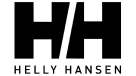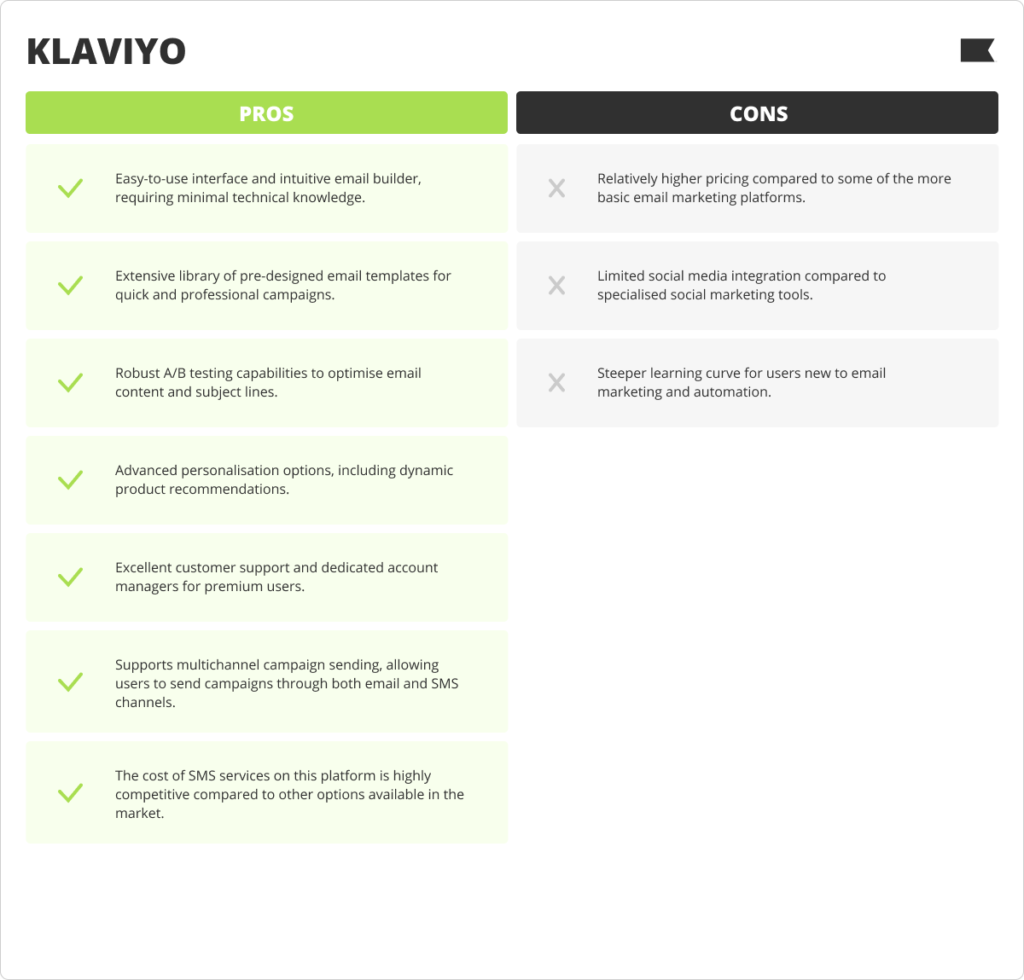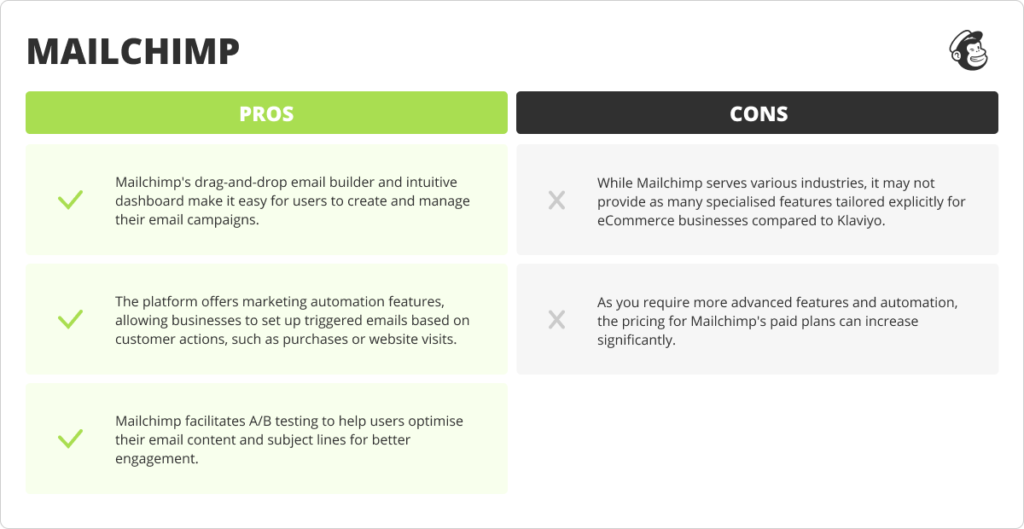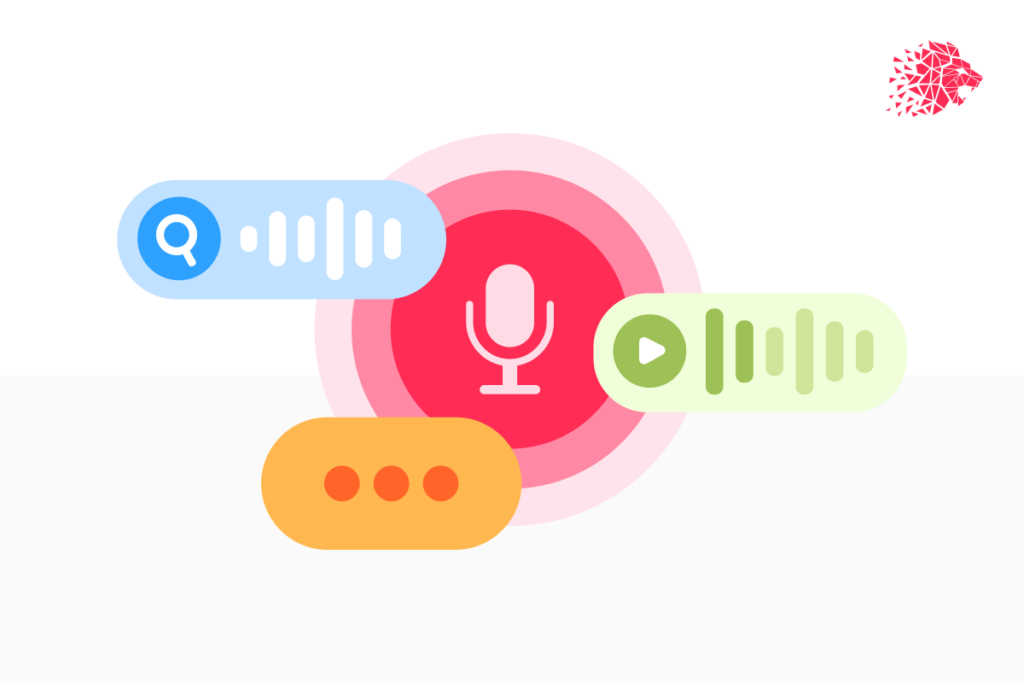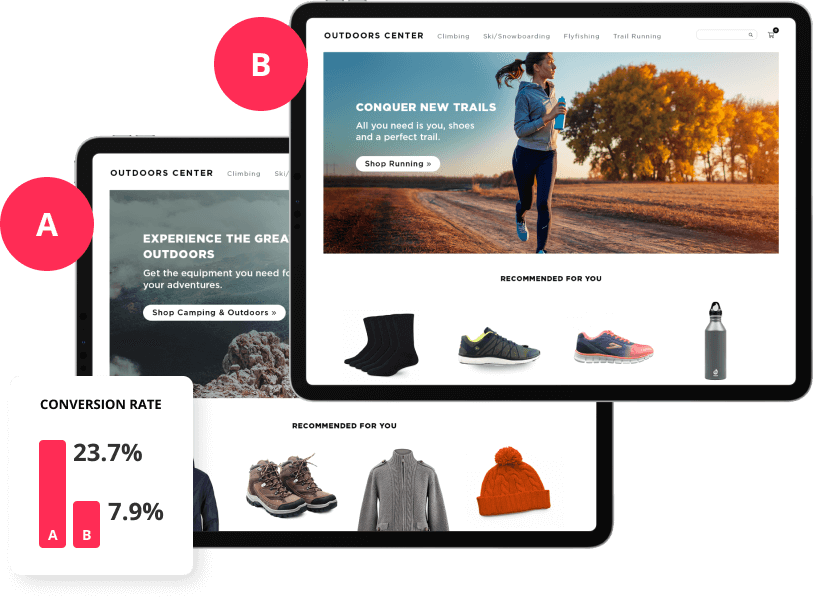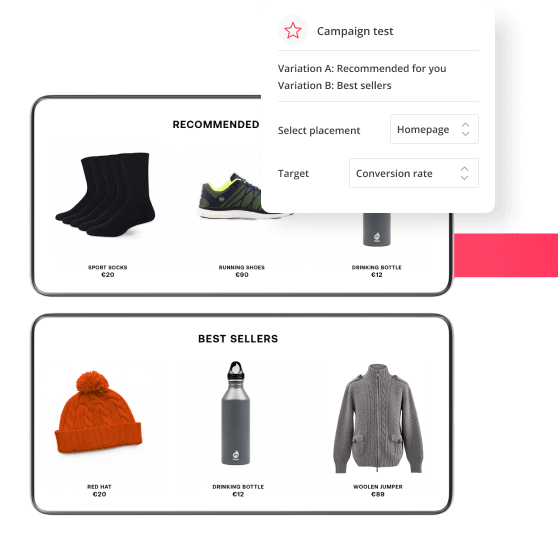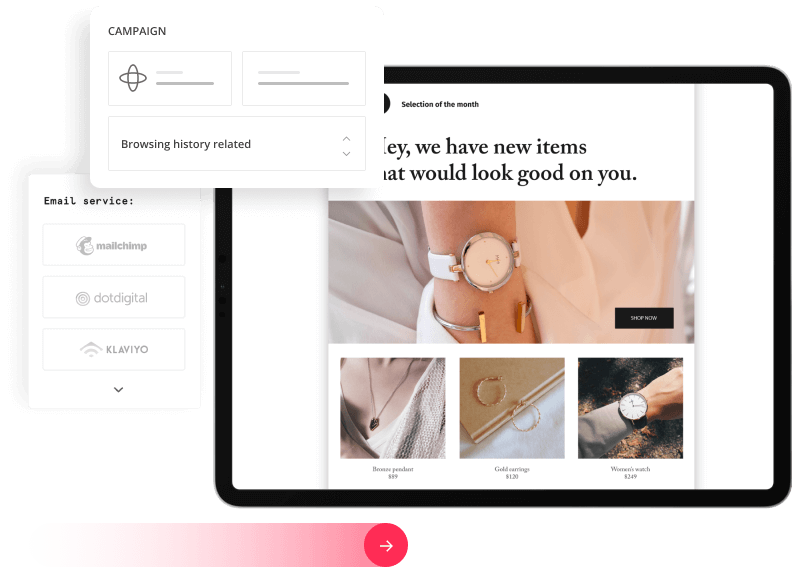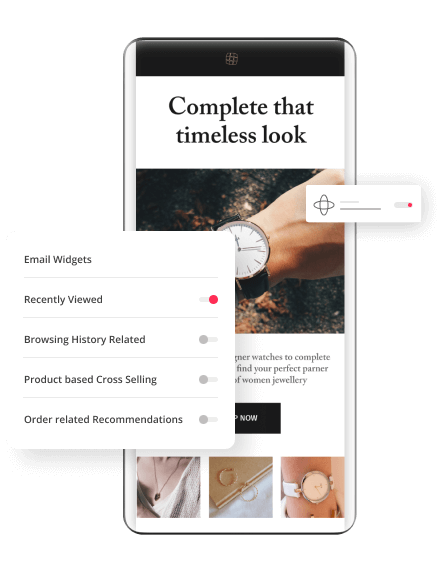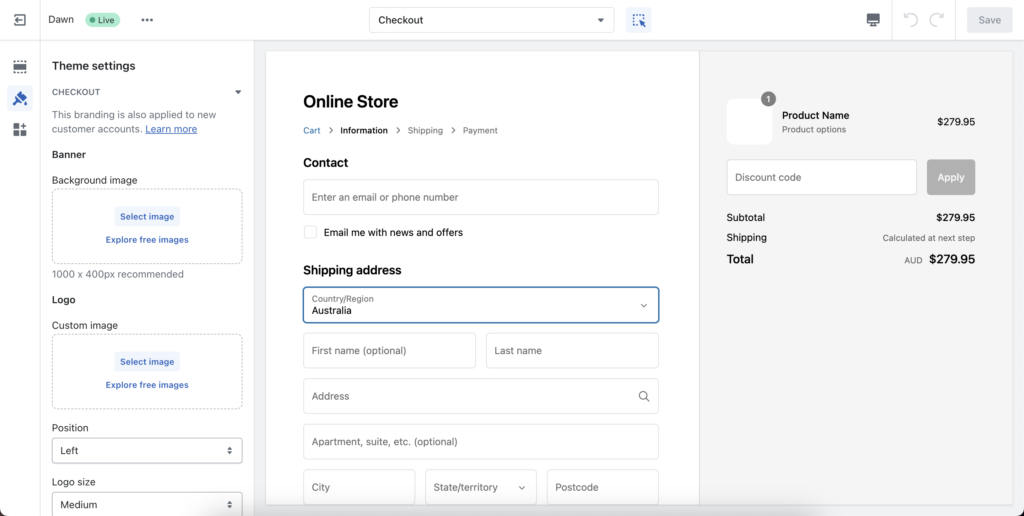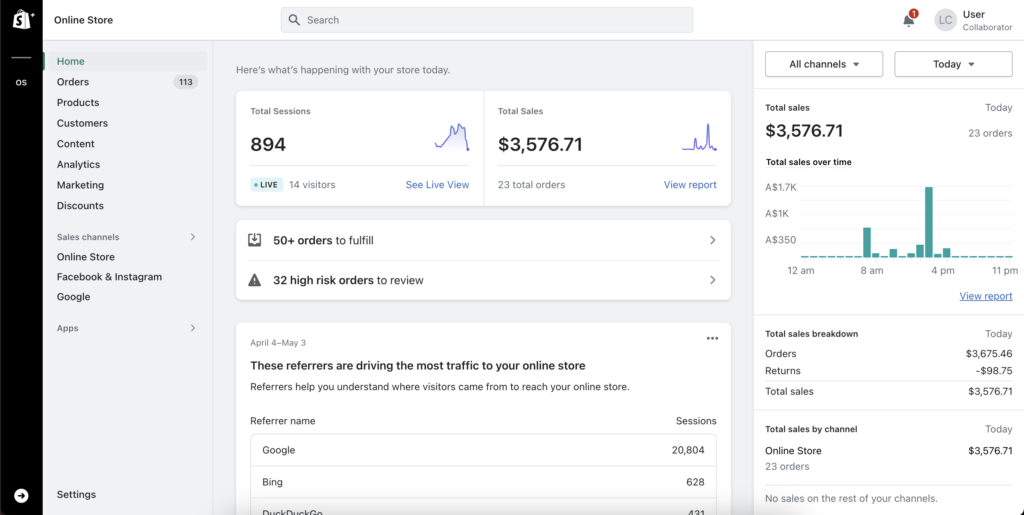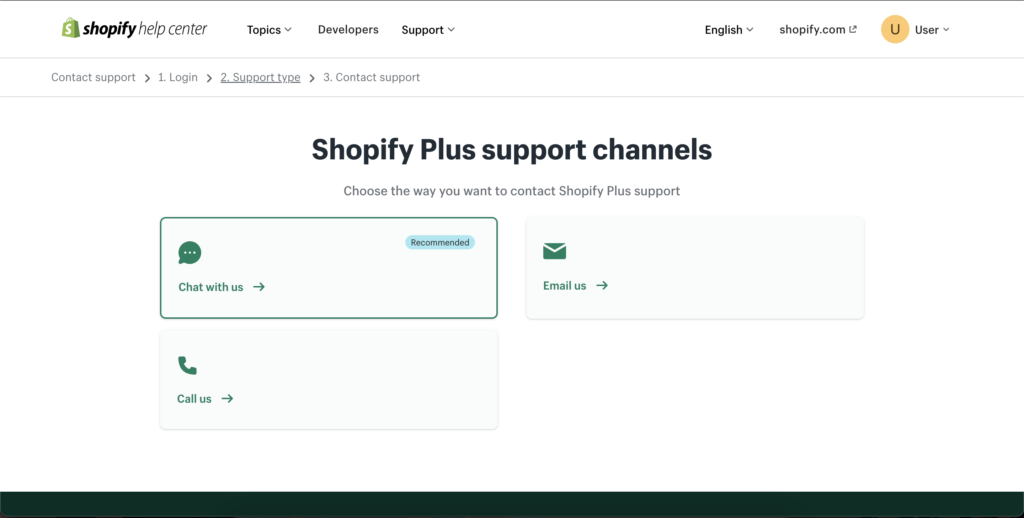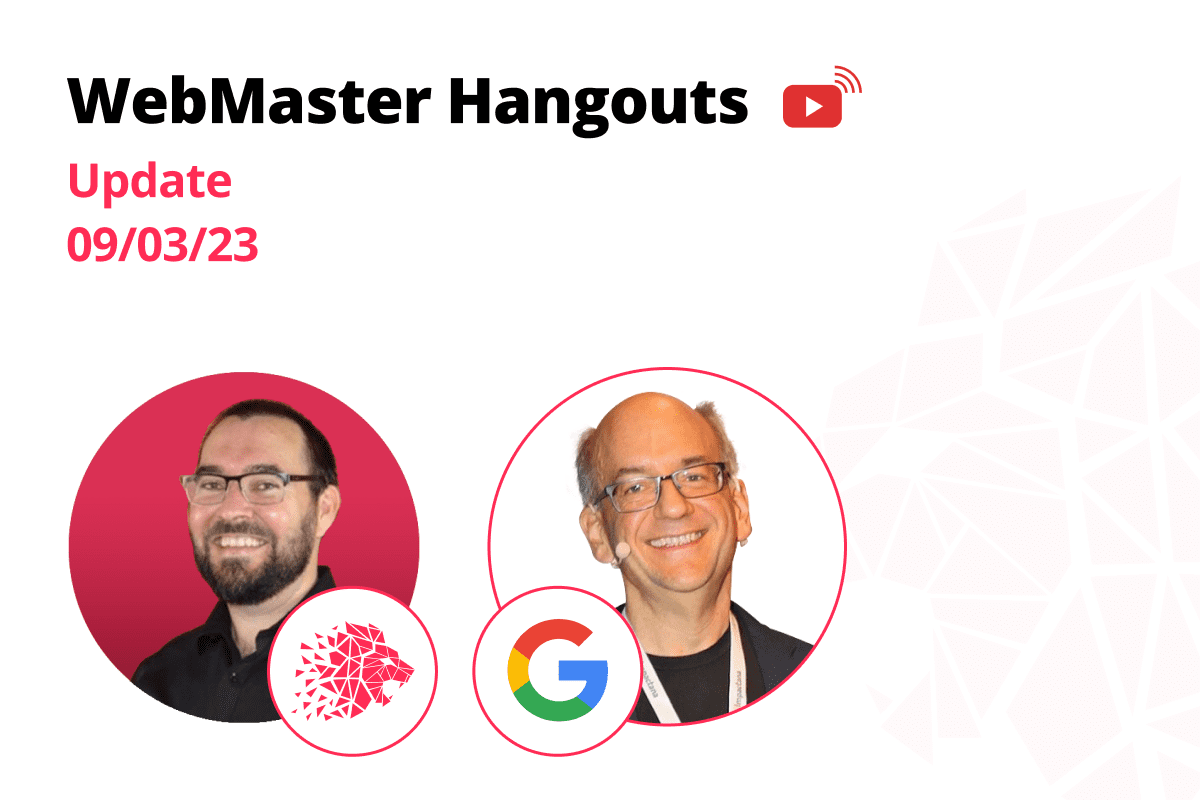To attract and maintain customers in a marketplace saturated with brands from all industries, it is crucial your business stands out with an innovative, trustworthy brand that is focused on building community, as well as straightforward customer appeal.
LION Digital acknowledges the significance of brand strength and prominence by partnering with an established full service creative, brand-building agency The Reactor.
So how do you achieve brand success for your business?
Bolstered by breakthroughs in technology, consumer behaviour and the intensifying demand for convenience and efficacy in the digital age, especially in the mCommerce sector, the evolution of eCommerce continues its forward march.
Within this explosion of offerings, as well as increasingly savvy customers, your brand can’t afford to be tame. The Reactor is an Australian-based premium strategic creative and branding agency specialising in building brand equity – that recognisable quality that brings status to your products and services.
Aside from increased customer loyalty, strong brand equity has many benefits, including:
• Standing out from competitors, especially when scrolling on social media
• Stronger desirability and status for customers
• Organic influence, as loyal patrons promote and share your products and services
• Improved emotional connection, which allows the brand to identify with consumer wants and weaknesses
• Less price sensitivity, so you can charge more, based on a greater perception of value, without losing customers
• Credibility for new products and services to ensure seamless integration into the marketplace
• Increased sales, loyal customers spend on average 67% more than new customers
• Acquisition of the best teams to enhance overall employment attainment and retention for your business.
WHAT LOYALTY LOOKS LIKE FOR YOUR BRAND
Strong brand loyalty creates a more receptive audience for an easier “sell”. Plus, by retaining customers, you save at least 6-7 times the cost of obtaining new ones.
Sales from new customers sit around the 5-20% success rate, while existing customers will push the chance of sales success up to 60-70%. This, combined with 20% of your existing customers taking up 80% of your future profits, makes achieving and maintaining loyalty a key element in your success.
BE THAT STANDOUT BRAND
If you’re feeling the pinch since the pandemic-pushed eCommerce boom and want to climb out of the slump, relaunching your brand strategy is a brilliant way to make a statement.
The internet is scattered with cut-price products and services that could send you out of business if you set cost as your focus. So, finding the point of difference by identifying the meaning behind your brand is key for customer allegiance.
Partnering with eCommerce specialists LION Digital, The Reactor takes a goal-based approach to building your brand and starts from your intended outcome to turn your brand into a winner. Either creating your brand from scratch or reinventing your legacy, the agency will not deviate from your intended vision of what a “win” looks like for your business.
Ensure your brand appeals to that primal human urge to “belong” to a community. Build a strong foundation and always look for new ways to reward loyal customers, as well as the traditional special offers, discounts and pre-order waitlists.
The Reactor’s goal is to create a stellar result that pitches you above your competitors. There is no room for “ordinary” when you are focused on “extraordinary”.
It was this ethos that captured eCommerce SEO agency LION Digital’s heart and reinforced the partnership offering for our clients.
WHY IS EMOTIONAL BRAND ENGAGEMENT SO IMPORTANT?
A prominent and polished brand is adept at creating emotional connections with customers to become top-of-mind when they are making purchasing decisions.
A robust creative brand campaign can make shoppers feel safer buying from a trusted business.
The Reactor creates brand creative that ‘speaks’ to customers, including weaving the USPs into the company story.
Do you have a unique story that buyers could relate to?
Effective storytelling can position you as perhaps an underdog that has risen to stratospheric heights by pure grit, guts and determination. Or, you could label your brand an ethical supporter by partnering with causes and charities that are front of mind for your target market.
Customers are looking for honesty and integrity, so pulling their heartstrings on a consistent basis will only appear inauthentic.
Avoid saturating your marketing with lengthy and overly flourishing accounts of your brand journey. Keep it simple, consistent and always highlight how your brand has helped resolve the challenges and needs of your clients.
EFFECTIVELY SOLVING ISSUES FOR YOUR CUSTOMERS IS A BOON FOR YOUR BRAND
The best way to beef up your brand is to win at helping people.
There isn’t a customer out there without an issue to fix. So, if you can position your brand as that reliable “go to” problem-solver, this will instantly amplify your credibility.
Word-of-mouth referrals is purchasing gold, with 88% of consumers stating they trust recommendations from someone they know.
The Reactor has been producing premium strategic campaign creative for brands and achieving remarkable results. These include RAWW Cosmetics, DITC (Diggin’ In the Cellars) wine sales, and Upflow non-alcoholic beer, as well as many others.
The Reactor launched the RAWW Cosmetics online and on social media campaign to great applause from shoppers, making it easy for Total Beauty Network to stand out in the aggressive pharmacy cosmetics market and appeal to young women wanting to find “Super Good” health-conscious products.
Proving their creative flexibility, The Reactor stepped up for both alcoholic and non-alcoholic brands, DITC and Upflow respectively.
DITC (Diggin’ In The Cellars) called for a complete campaign pivot after Melbourne Lockdowns shut down their 6 funky inner-city bars. So, The Reactor came out swinging with creative punches for online ordering, same-day home delivery service and social media saturation that saw their “wine that goes with” campaign help DITC match and even surpass their pre-pandemic sales numbers.
For the growing sober-curious market, The Reactor helped Upflow answer the call when they focused on building the brand’s online profile and social media campaign. Upflow’s point of difference is they are a completely zero-alcohol craft beer brewing company, not just a standalone single label, which have been produced to appeal to the industry major players’ newly minted alcohol-free customers.
QUALITY VS LOW-COST, HOW CHARGING MORE CAN BE YOUR ALLY
The Reactor recommends you don’t go head-to-head with the cheaper products in your industry due to the fact that like attracts like. Being the best at being inexpensive can cost your brand by offering substandard products and services, as well as penalise your status and influence.
Think of some of the biggest brands you know, the household names, the high-density marketers. These brands come with street cred. They come with prestige and desirability – a quality that “money can buy” if your marketing is on point.
Increased quality, looks, feel, functionality and stature in society all come with a higher price tag. So why cannibalise this offering by cutting costs?
The current retail landscape requires action, rather than complacency, when it comes to promoting your brand.
Here at LION Digital, we only partner with organisations and services that help you amplify your offer. We take pride in our hand-selection of quality partnerships for our customers to help your brand go from bland to brilliant.
If you’re looking for outstanding campaign and branding creative, The Reactor specialises in delivering stunning brand identities for a diverse array of industries, while LION provides highly strategic approaches that drive targeted traffic, while generating relevant conversions, ensuring your business remains top of mind for your customers.
Leave the lacklustre results behind and go from ordinary to extraordinary today!