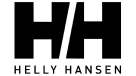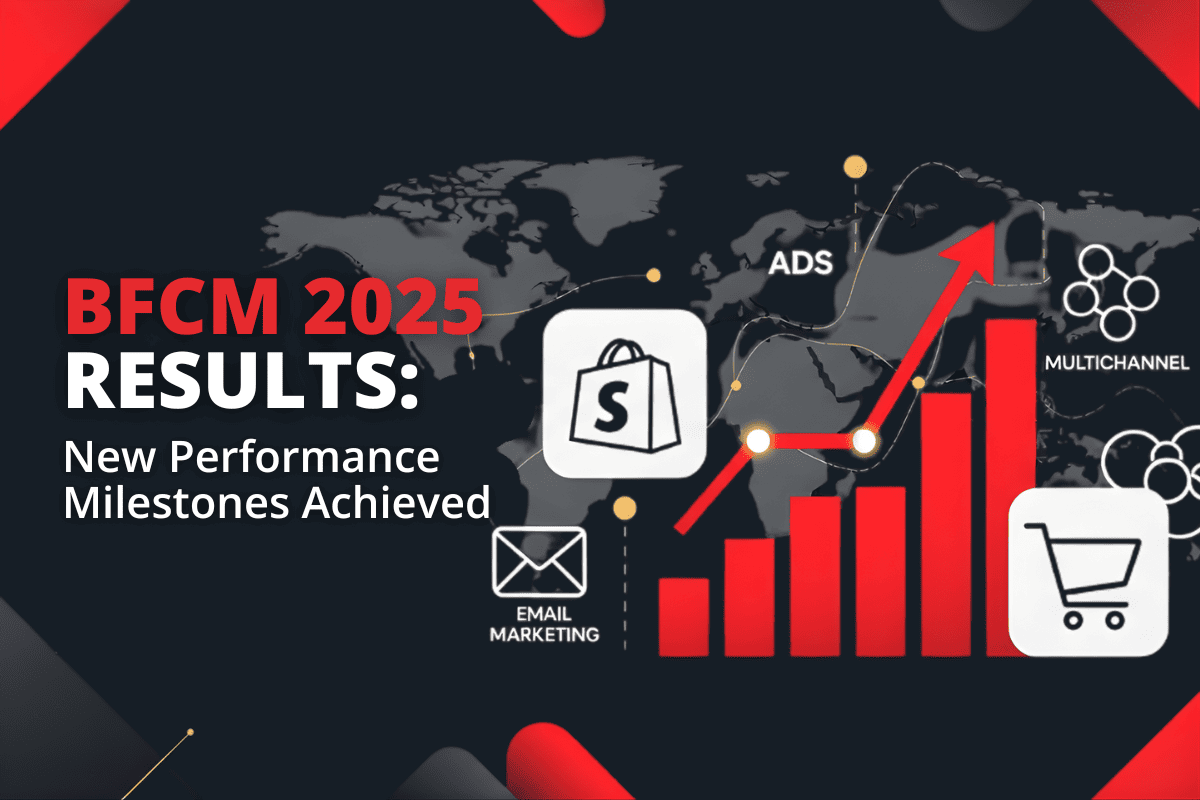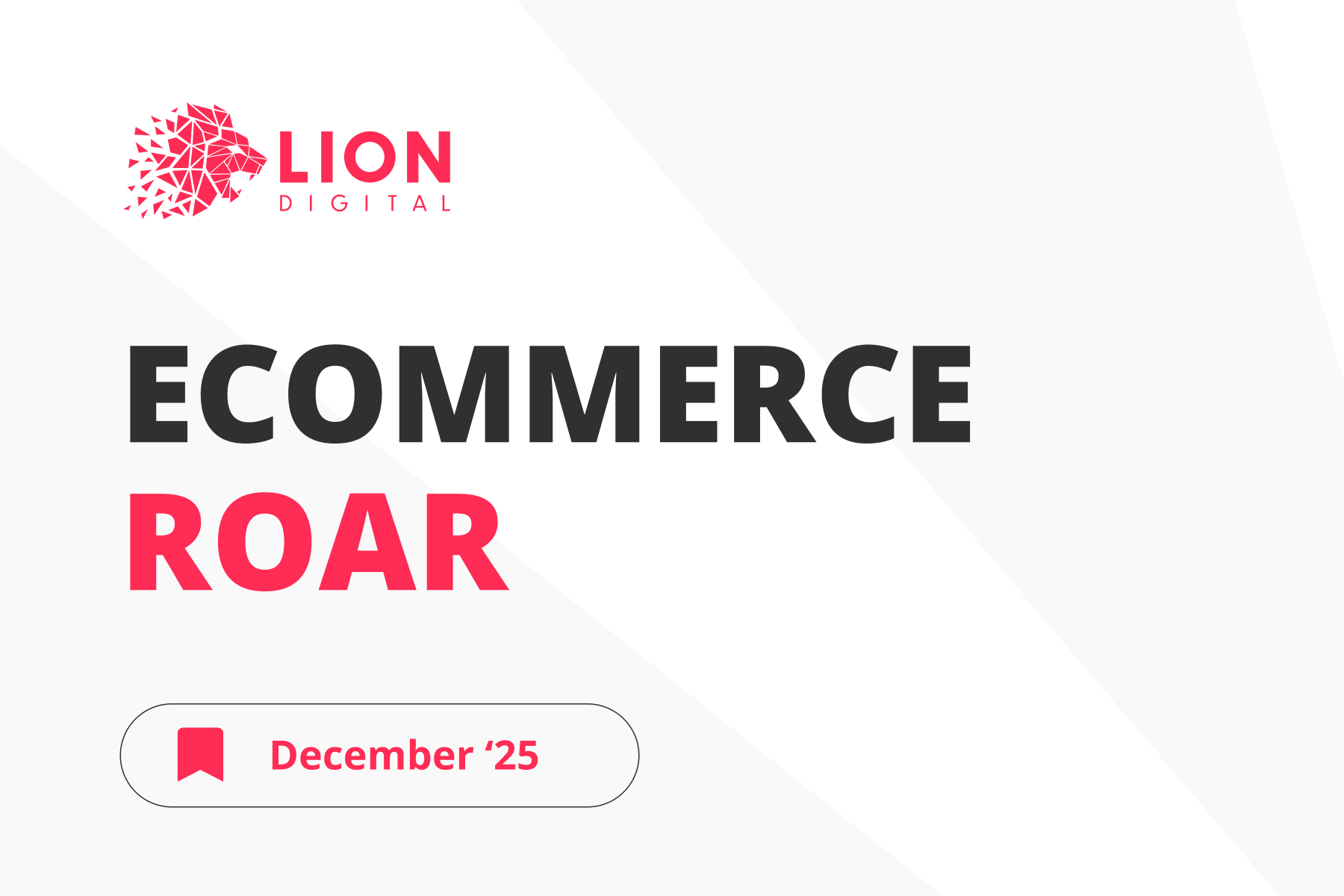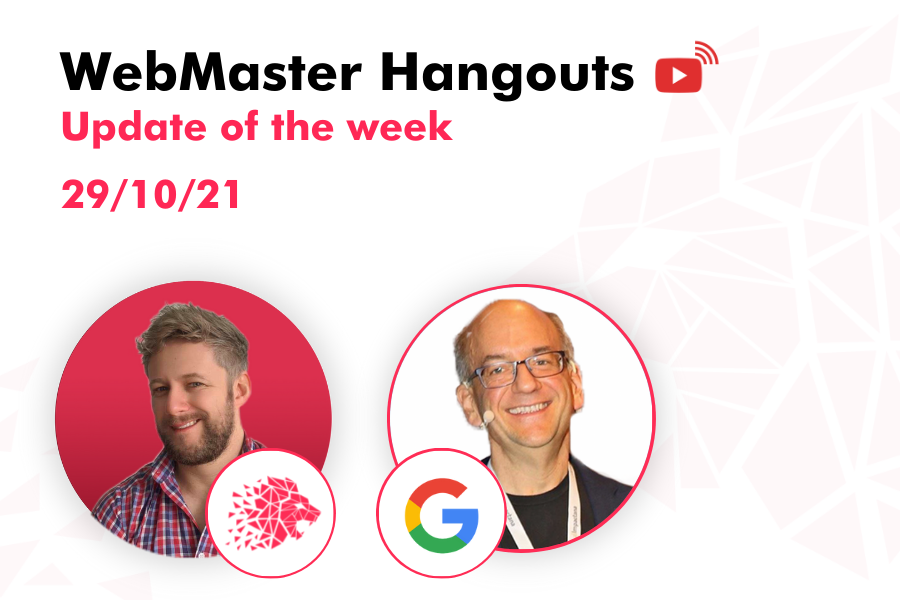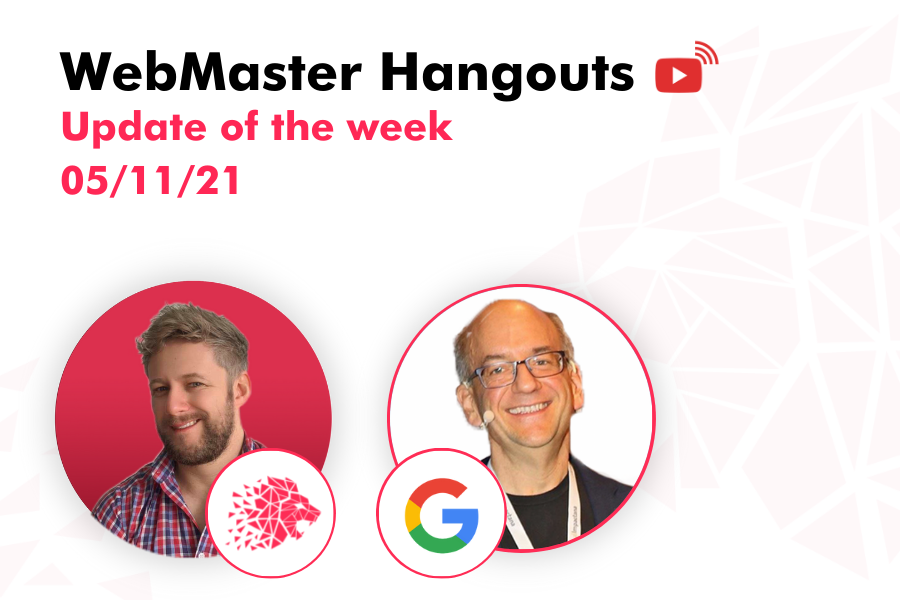
Core Updates
Q. Core Updates are more about website’s relevance rather than its technical issues
- (00:43) Core Updates are related to figuring out what the relevance of a site is overall and less related to things like, for example, spammy links, 404 pages and other technical issues. Having those wouldn’t really affect Core Updates, it’s more about the relevance and overall quality.
Indexing On Page Videos
Q. Google doesn’t always automatically pick up videos on a website page that work on Lazy Load with facade, and there are other ways to get those videos indexed
- (05:10) With Lazy Load with facade, where an image or div is clicked, and then they load the video in the background, it can be the case that Google doesn’t automatically pick it up as a video when it views the page. John says that he got feedback from the Video Search Team that this method is not advisable. The nest approach there is to at least make sure that with structured data Google can tell that there’s still a video there. There should be a kind of structured data specifically for videos that can be added: video sitemap is essentially very similar in that regard in that the website owner tells Google that there is a video on the page. John hopes that over time the Youtube embed will get better and faster and less of an issue where this kind of tricks need to be done.
Also the fact of marking up content that isn’t visible on the page is not an issue here, and it is not perceived by Google as misleading as long as there’s actually video on the page. The point of structured data is to help Google pick up the video when the way it is embedded wouldn’t let Google from picking it up automatically.
Discover
Q. Discover is a very personalised Google feature, and ranking there is different from ranking in SERPs
- (18:31) John says that there is probably a sense of ranking in the Google Discover, but he doesn’t think it’s the same as traditional web ranking in that Discover is very personalised. It’s not something, where it would make sense to have the traditional notion of ranking and assessment. There is a sense in trying to figure out what is most important or most relevant to a user when browsing Discover internally within the product. John doesn’t think any of that is exposed externally.
It’s basically a feed, and the way to think about it is that it keeps going, so this would be a kind of personal ranking which only involves a user’s personal interests.
There are lots of things that go into even kind of the personalised ranking side, and then there are also different aspects of maybe geo-targeting and different formats of web pages, more video or less video, more images, fewer images affecting that. The best way to handle this is to follow the recommendations published by Google. John also suggests going on Twitter and searching for info among a handful of people who are almost specialised on Discover – they have some really great ideas. They write blog posts on what they’ve seen, the kind of content that works well on Discover and etc. However, John still says, that from his point of view, Discover is such a personalised feed, it’s not that someone can work to improve his ranking in there because it’s not the keyword that people are searching for.
301 Redirects
Q. Google doesn’t treat 301 redirects the same way browsers do
- (22:23) The person asking the question is in a situation where he wants to use 301 redirects in order to pass page rank in the best and fastest way possible, but the dev team doesn’t like to implement 301s, as they are stored in browser forever. In the case of a misconfigured redirect people might not ever be able to lose incorrect 301 redirects. He wonders if Google treats redirects the same way browser does. John says that the whole crawling and indexing system is essentially different from browsers in the sense that all of the network side of things are optimised for different things. So in a browser it makes sense to cache things longer but from the Google’s point of view on crawling and indexing side, it has different things to optimise for, so it doesn’t treat crawling and indexing the same as browser. Google renders pages like a browser but the whole process of getting the content into its system is very different.
Image Landing Page
Q. Having a unique image landing page is useful for image search
- (25:06) It’s useful to have a separate image landing page for those who care about image search. For image search, having something like a clean landing page where when a users enters URL, they land on a page that has the image front and centre maybe has some additional information for that image on the side, is very useful because that is something that Google’s systems can recognise as being a good image landing page. Whether to generate that with JavaScript or static HTML on the back end is more up to a website owner.
Noindex Pages, Crawlability
Q. The number of noindex pages don’t affect the crawlability of the website
- (32:47) If a website owner chooses to noindex pages, that doesn’t affect how Google crawls the rest of the website. The one exception here is the fact that for Google to see a noindex, it has to crawl that page first. So, for example, if there are millions of pages and 90 percent of them are noindex, and a hundred are indexable, Google has to crawl the whole website to discover those 100 pages. And obviously Google would get bogged down with crawling millions of pages. But if there is a normal ratio of indexable to non-indexable pages where Google can find indexable pages very quickly and there are some non-indexable pages on the edge, there shouldn’t be an issue.
302 Redirects
Q. There are no negative SEO effects from 302 redirects
- (34:22) There are no negative SEO effects from 302 redirects. John highlights that the entire idea of losing page rank when one does 302 redirects is false. Even though the issue comes up every now and then, the main reason why this happens, he thinks, is because 302 redirects are by definition different in the sense that with a 301 redirect an address is changed and a person doing it wants Google systems to pick up the destination page, and with a 302 redirect, the address is changed but Google is asked to keep the original URL while the address is temporarily somewhere else. So if one is purely tracking rankings of individual URLs, 301 will kind of cause the destination page to be indexed and ranking, and a 302 redirect will keep the original page indexed and ranking. But there’s no loss of page rank or any signals assigned there. It’s purely a question of which of the two URLs is actually indexed and shown in search. So sometimes 302 redirects are the right thing to do, sometimes 301 redirects are the right thing to do. If Google spots 302 redirects for a longer period of time, where it thinks that maybe this is not a temporary move, then it will treat them as 301 redirects as well. But there are definitely no hidden SEO benefits of using 301 redirects versus 302 redirects – they’re just different things.
Publish Center and WebP Images
Q. Google image processing systems support WebP format
- (37:46) In Google’s image processing systems, WebP images are supported, and Google essentially uses the same image processing system across the different parts of search. In case it seems like some kind of image is not being shown in the Publisher Center, John suggests, it could be the case that the preview in Publisher Center is not a representation of what Google actually shows in search. A simple way to double-check would be to see what these pages show up as in search directly, and if they look okay then there is just a bug in Publisher Center.
Unique Products with Slight Variations
Q. In case there is a unique product with slight variations, that has the same content on every page, it’s better to canonicalise most of these pages
- (43:10) The person asking the question is worried about canonicalising too many product pages and leaving, for example, only two out of ten would “thin out” the value of the page. However, John says that the number of products in a category page is not a ranking factor. So from that point of view, it’s not problematic. Also, on a category page even if there are only two pages that are indexable that are linked from there, there are still things like the thumbnails, products descriptions and etc, that are also listed on the category page. So having the category page with ten products and only two of them being indexable is not a problem.
Changing Canonicals
Q. It’s okay to change canonicals to another product in case the original canonical product page is out of stock
- (45:43) Canonicals can be changed over time. The only thing that could happen is that it takes a while for Google systems to recognise that because the real canonical is being changes and Google systems generally try to keep the canonical stable. The kind of situation that should especially be avoided is the one where Google fluctuates between two URLs as canonicals just because the signals are kind of similar, so probably there will be some latency involved in switching over.
Spammy Backlinks and Google Alerts
Q. Even if Google Alerts tells that there are spammy backlinks to a website, Google still recognises spammy backlinks and doesn’t index them
- (49:55) John says, that based on his observations, Google Alerts essentially tries to find content as quickly as possible and alert the website owner of that. And the assumption is that it picks up things that can be seen for search before Google does a complete spam filtering. So if these spammy links are not being indexed, if they don’t show up on other tools, John suggests simply ignoring them
Ads on a Page
Q. Too many ads on a page can affect user experience in such a way, that the website doesn’t really surface anywhere
- (57:50) The person asking the question talks about a case of a news website that looks good but has too many ads on the pages and that doesn’t surface anywhere. He wonders if the overabundance of ads might cause such a low visibility, even though usually that is affected by many different factors at the same time. John says that while it is hard to conclude for sure, it could have an effect, and maybe even a visible effect. So in particular, within the page experience algorithm, there is a notion of above default content, and if all of that is ads, then it’s hard for the Google systems to recognise useful content. That might be true especially with regards to news content, when the topics are very commoditised in that there’re different outlets reporting on the same issue. That could push Google systems over the edge and if it’s across the site on a bigger scale, there might be an effect on the website. Another participant of the hangout adds that it also might affect the loading speed and contribute to poor user experience from that side too.
Sign up for our Webmaster Hangouts today!