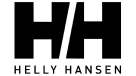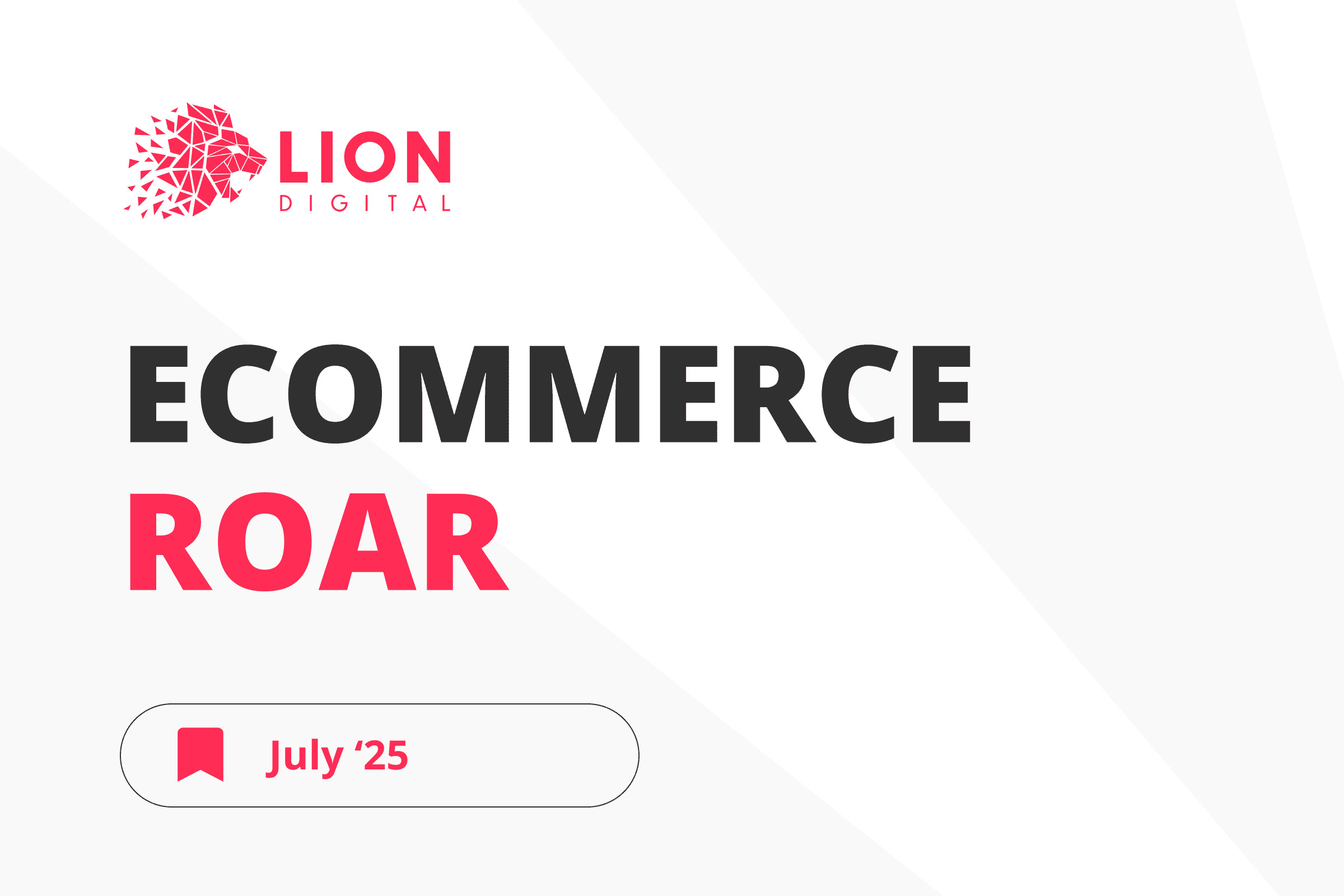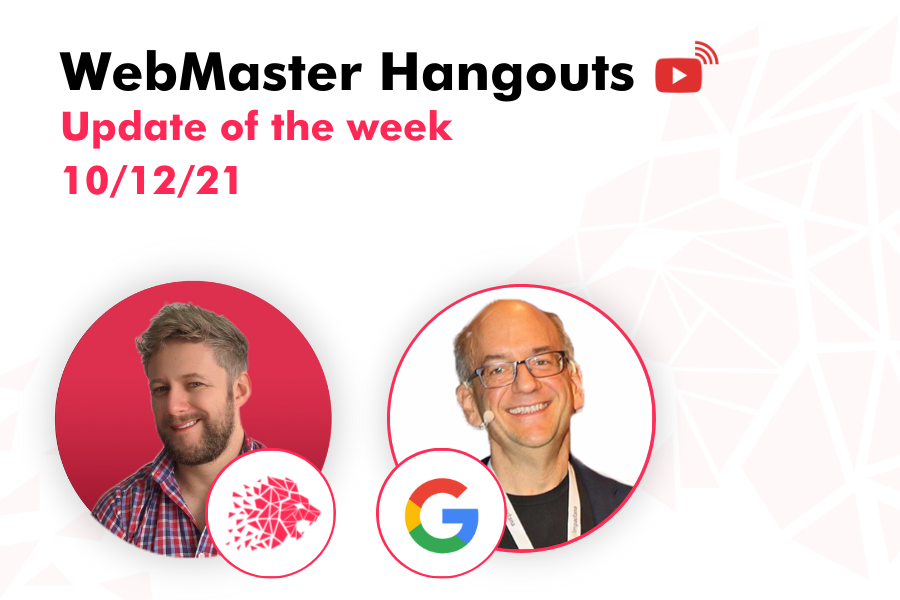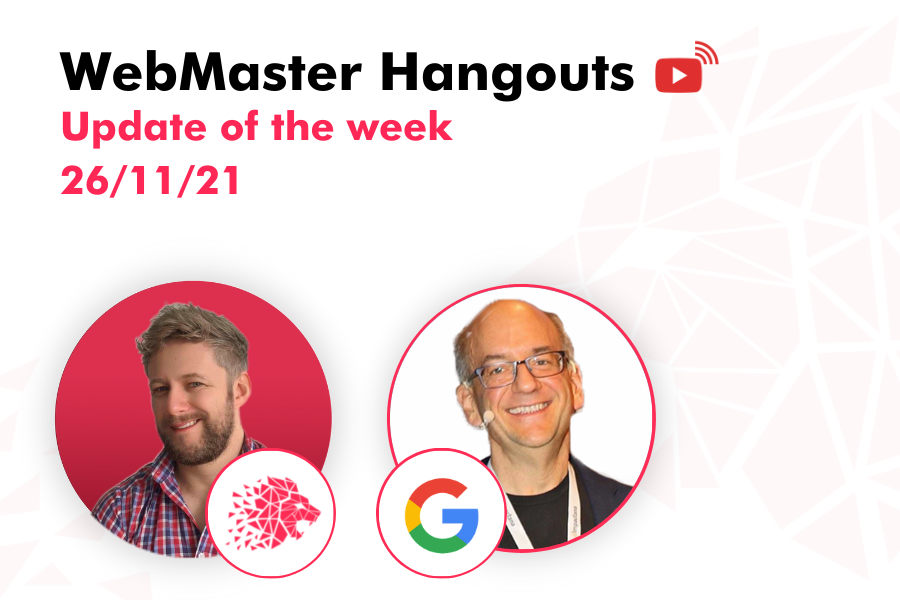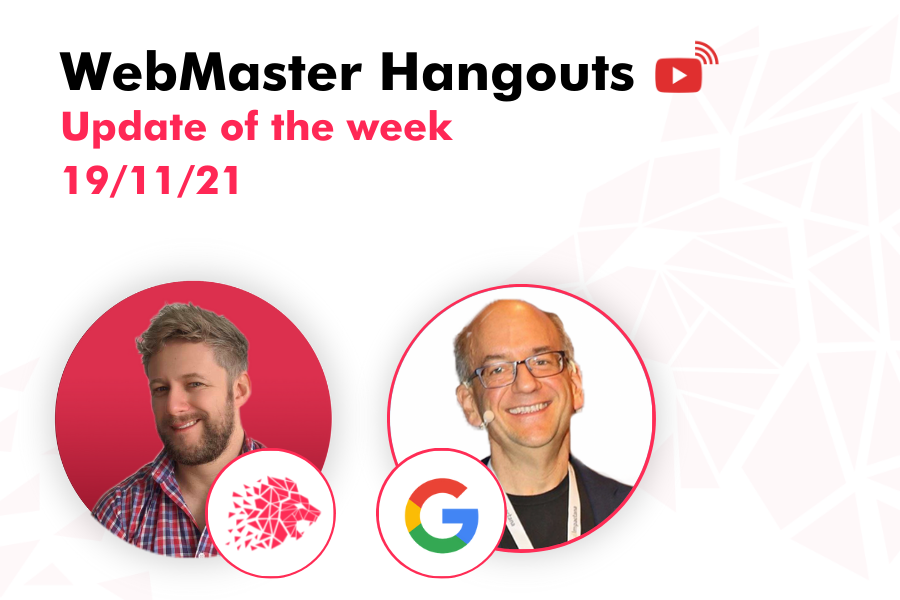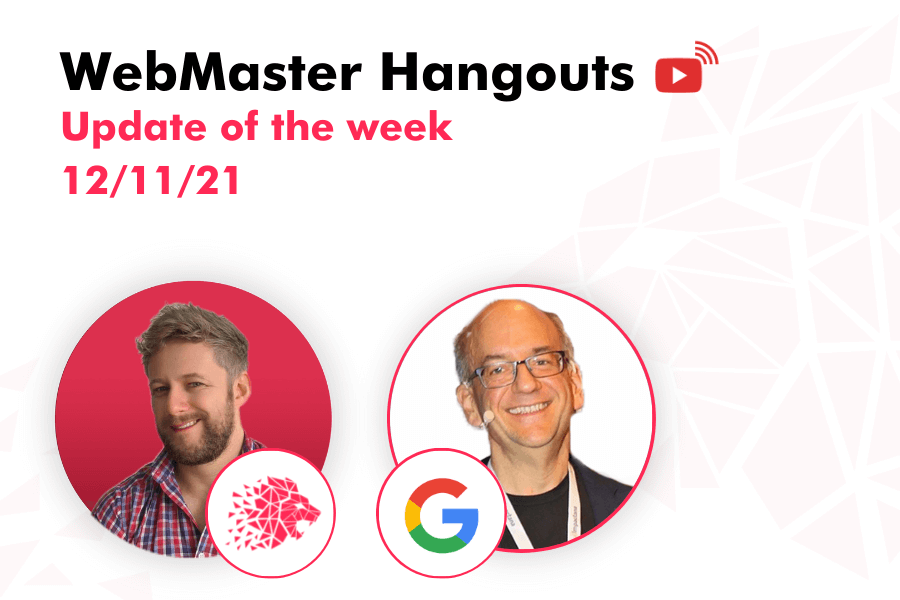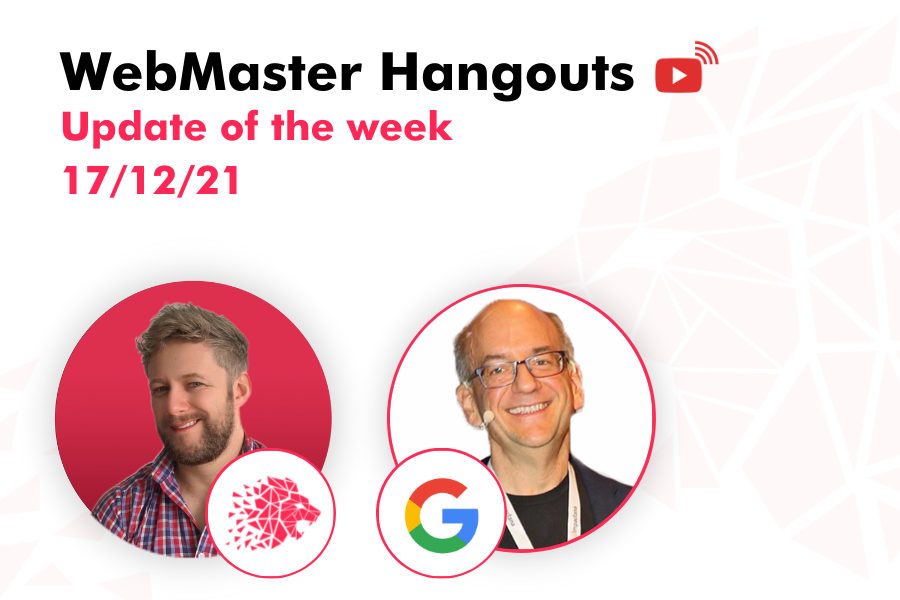
Server Location
Q. Server location doesn’t affect geotargeting, but it can affect the website speed, and, thus, ranking.
- (00:37) There’s nothing around geotargeting with the server location. From that point of view, server location doesn’t matter so much. Sometimes there’s a bit of a speed difference, so it’s better to look for an opportunity to host the server closer to where most of the users are, since then it tends to be a bit of a faster connection. Sometimes that plays a bigger role, sometimes that plays a smaller role. Sometimes it’s worth trying out. Also, if the content delivery network is used, then oftentimes the content delivery network will have nodes in different countries anyway, and it’ll essentially be the same as if the server was in multiple locations. So from an SEO point of view, from a geotargeting point of view, it’s a non-issue. From a speed point of view, maybe. That can be tested as well. If it’s a critical speed issue that affects the Core Web Vitals and the page experience ranking factor on the website’s side, then that could have a ranking effect. But it’s not so much that it’s because the server is in a different location, rather because the website is perceived as being slow by the users.
Not Ranking For Brand Name
Q. When Google tries to adjust to the search intent of the users, some ambiguous brand names might lose their rankings.
- (09:11) The person asking the question is concerned with the fact that the sexual wellness website he works on, Adam and Eve, stopped ranking for the branded “Adam and Eve” keyword in France altogether. John says that if Google’s systems recognise somehow that people are looking for something that is very different kind of from the style, specifically with regards to kind of this adult content, then that’s something where they might see that even though the website is called exactly like this particular term, there are a lot of people who don’t expect this website will be shown in search, and they might be confused. Or they might find something is wrong. For example, if someone is searching for some Disney character and suddenly there is a sex toy store, then that would be kind of unexpected, and the average person who is looking for that character might be confused about why Google would show that.
503 code
Q. If 503 status is removed in less than a day, then Google automatically picks that up, otherwise the page needs to be recrawled again.
- (14:12) If the 503 status code stays on a page for less than a day, then Google will probably automatically pick that up and retry again. If it’s more than a couple of days, then it can happen that the URL drops out of the index, because Google thinks it’s more of a persistent server error. In a case like that, it essentially needs to wait until Google recrawls that URL again, which can happen, depending on the URL, after a couple of days. Maybe it takes a week or so to kind of be recrawled, but essentially that is something where it goes through the normal recrawling process, and then picks up again.
Automated Translation
Q. Google still has the same stance on automatically translated content in the sense that it’s not optimal to have.
- (25:12) Running the content through Google Translate is viewed as automatically translated content, if it’s an automatic translation without any kind of review process around that. Google’s stance on automatically translated content is still the same, and at least from the guidelines, that would remain like that for the moment. One way that could work together with these guidelines is to, for example, for the most important content, do automatic translation and have it reviewed by someone local, and if it’s alright, then make it indexable. That’s still something different than just taking a million pages and running them through Google Translate for 50 languages and then publishing them.
Hreflang
Q. When a website has different country versions, and there is a need for the users to land on the correct version, it’s always good to use hreflang, as well as make sure there is a way to guide the user to the correct version of the website, in case hreflang doesn’t work properly in some cases.
- (29:06) If there are different versions of content and sometimes wrong versions pop up in search, that’s essentially the situation that hreflang tries to solve, in that there is the content available for different locations or in different languages, and sometimes the wrong one is shown. With hreflang Google can guide that to be more the correct version. The other thing to keep in mind is that geotargeting and even hreflang is never perfect. So if the website is very reliant on the right version being shown to the right users, then there always needs to be sort of a backup plan. John’s recommendation for backup is usually having some kind of a JavaScript-powered banner on top or the bottom or somewhere that essentially states that there is a better version of this content for the user, specifically for his location, for his language and linking it from there. That way, Google can still crawl and index all of the different versions, but users, when they end up on the wrong version, can quickly find their way to the correct version.
Language Versions Of A Website
Q. It doesn’t matter for Google whether only a part of the website is translated for another language version of the website, or the whole website is mirrored in another language version.
- (31:27) First of all, when Google looks at language, it looks at that on a per-page basis. So it’s not so much that Google tries to understand that there is a part of the website in a certain language and the other part is in a different language. Google essentially looks at an individual page, and says, for example, “Well, it looks like this page is in Spanish”, and when someone searches for something Spanish, Google will be able to show that to them. From that point of view, it doesn’t matter if only a part of the website is translated into a different language. Usually, website owners start somewhere and kind of expand from there. John says that the aspect of internal linking could be a bit tricky in that it could provide a bad user experience if the intern linking is all focused on the first language version, but if there are individual pages that are in that language only, and they’re linked to from another language version, that’s fine. That is something that’s pretty common across a lot of different websites. It’s just, for the most part, it’s good to make sure that the other language version is also properly linked.
Similar Keywords With Different Search Volumes
Q. When there is a situation, where there are slightly different versions of the same keyword (for example, brand name) with different search volumes, it is worth trying to use different variations of the keyword on a page and see what it does.
- (33:31) It’s not so much that Google looks at the search volume of similar keywords and treats them differently, but rather what happens in cases like this is, on the one hand, Google tries to figure out what the tokens that are involved in the query and on the page. Google looks at things like a word level and tries to match those. It also takes into account things like synonyms, where if it can tell that this is a common synonym that people use for different versions of a brand name, then it will take that into account as well, and oftentimes, words that always come together. So if there is a brand that is always one word and the next word, then Google will try to treat that as an entity, and then it will be similar to someone searching for things with one word, for example. So all of these are different ways for essentially Google systems to try to look at that situation and recognise the similarity between the keyword versions and rank them in a similar way. Depending on the actual situation, that kind of very similar keywords might still be different enough to tell them apart. John’s recommendation here is to really look at the search results, and based on that, decide whether it makes sense maybe to mention slightly different versions of the brand name. Because a lot of people look for it, for example, without a space in maybe a specific language. Or is Google already figuring out that these things are the same thing and the search results are similar enough that there’s no reason to do that manually? So that’s something where it kind of depends. These kinds of things need to be tested case by case to figure out what applies and works best. The good thing is that Google doesn’t penalise anyone for using slightly different versions of the brand name on the website pages.
Duplicate And Canonical URLs
Q. John is not sure whether the same URL with a question mark in the end and without one would be treated as the same or separate URLs, but there is a quick way to find out.
- (37:06) For the most part, if there are parameters at the end of a URL or no parameters at the end, Google treats them as clearly separate URLs. However, it does have some systems in place that try to do some almost lightweight canonicalisation for a website owner, in that they try to figure out what simpler version of the URL Google could actually be showing even if the website itself doesn’t provide a rel=”canonical”, or it doesn’t redirect to a simpler version of a URL. So a really common one is if there is a page called index.html and it is linked to, then that’s often the same as just linking to a page that’s called “slash”. So if that’s on the home page, if it’s website.com/index.html, if Google is to see a link like that, it could say that index.html essentially is irrelevant here. It can just drop that automatically, and that kind of canonicalisation happens essentially very early in the Google systems. It takes place without things like rel=”canonical” or sitemaps or redirects, all of those other things. John doesn’t know offhand if just a plain question mark at the end would also fall into this category. However, if there is already a setup on the website, then it can be told fairly quickly if that extra question mark at the end is actually being used by Google because when looking at server logs, one can see if that question mark is there or not. When looking at things like Search Console at the URLs that are shown in the performance report, it is possible to see if that question mark is there or not. If Google doesn’t drop it automatically, and it’s important to have the URL cleaner, it’s good to make sure that at least there is a rel=”canonical” setup to remove that for the website owner.
Adult Content
Q. Google doesn’t really penalise adult content, it’s just Google tries to recognise better whether the search intent is actually adult content or something else with similar terms and keywords.
- (39:45) The person asking the question is concerned with the fact that his adult content website alongside with some other websites similar content-wise have dropped from ranking for some major keywords and is wondering whether that has to do with Google penalising certain types of content. John argues that Google doesn’t really penalise adult websites in that regard, but it does have systems in place that try to figure out whether the intent of the query is actually to find something that would fall into the category of maybe adult content. If the intent is clearly not for someone to find adult content with that kind of query or for the most part not to find adult content, then it is something where Google would try to filter those things out. That’s something that usually makes a lot of sense because sometimes there are adult websites that are named very similar or different types of adult content that are named very similarly to things that are maybe children’s toys or things like that. Google wouldn’t want someone who’s looking for a child’s toy to actually run into an adult toy website just because it’s ranking for the same term. That’s the kind of thing where Google systems try to almost silently figure out what the intent is behind certain queries and then to adjust that so that they show something that matches a little bit more with what the perceived intent is.
- Understanding what the intent behind a query is really hard sometimes, and sometimes Google gets it wrong. So if there are certain queries where Google has totally messed up, because the intent was to find adult content and Google is not showing any of that content at all and it looks really weird, then those are the kind of things that Google’s team would love to have examples of. So it’s not something that Google has something against adult websites.
Sponsored Links
Q. rel=”sponsored” links don’t help with SEO, they’re basically just advertisements.
- (42:26) rel=”sponsored” attribute attached to a link doesn’t help with SEO rankings. The idea here is essential that the website owner pays someone for that specific link, and it’s a kind of advertising where people can click on that link to go to the website if they like it. If they really like it, they can also recommend it to other people. But the reason for that link being on that other website is because there’s some kind of financial exchange that took place or some kind of other exchange that took place, and it’s not a natural link that Google would take into account for things like search. So from that point of view, it’s fine to have sponsored posts and to have links in sponsored posts. If they’re flagged with rel=”sponsored”, that’s essentially the right way to do it. It’s just that these don’t have any effect on SEO initially. And again, if people go to the website, because they found this link and then they recommend it themselves, then that indirect effect is something that can still be valuable. Oftentimes, especially new businesses will take kind of an approach to using advertising to initially drive traffic to their website. If they have something really good on their website, they kind of hope that by driving all of this traffic to their website they will get some awareness for the cool things that they have. Then those people share that further, and the website gets some value from that.
Brand Mentions
Q. Google doesn’t really take the brand mentions as a clearly positive or negative signal because it’s hard to tell what the subjective context of the mention is.
- (58:12) It’s hard to use brand mentions or anything like that with regards to rankings. Understanding the subjective context of the mention is really hard. Is it a positive mention or a negative mention? Is it a sarcastic positive mention or a sarcastic negative mention? How can one tell? All of that together with the fact that there are lots of spammy sites out there and sometimes they just spin content, sometimes they’re malicious with regards to the content that they create, all of that, makes it really hard to say if Google can use that as the same as a link. From that point of view, it’s something where for the most part, Google doesn’t mention it as something that positively affects the website or negatively affects the website. It’s just too confusing to use as a clear signal.
Sign up for our Webmaster Hangouts today!