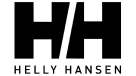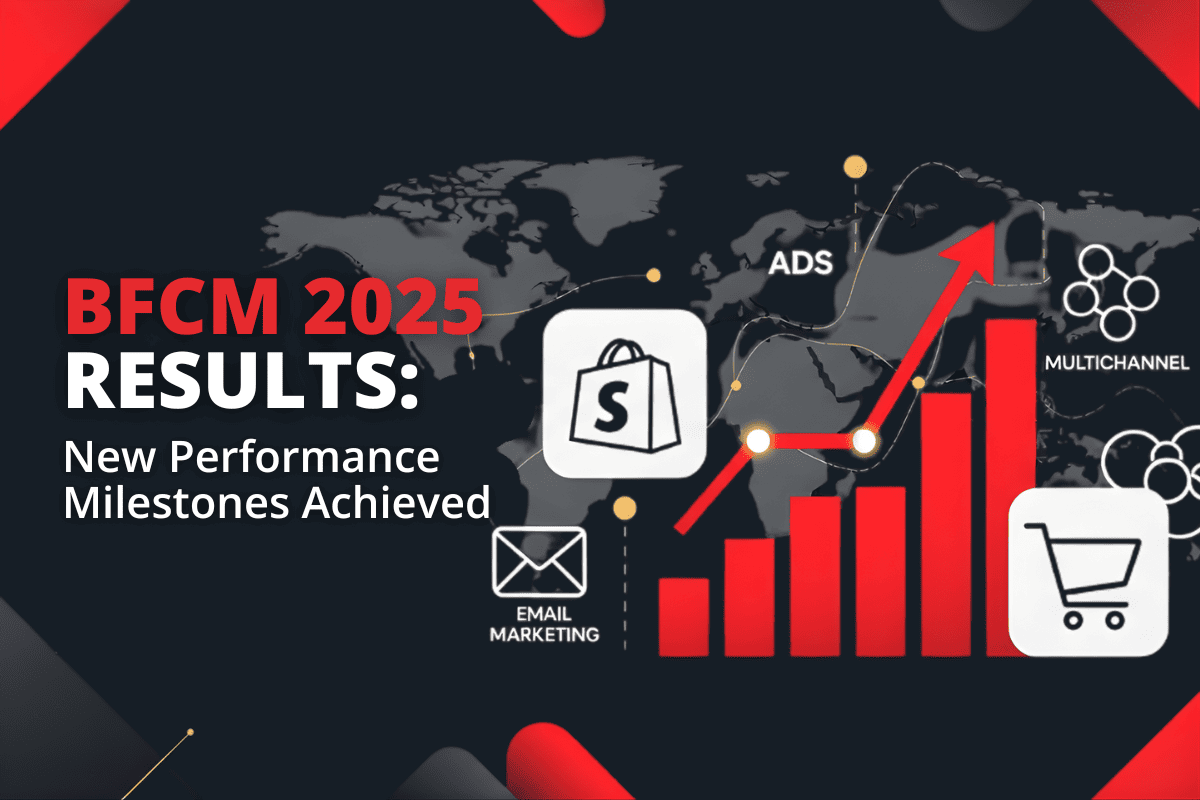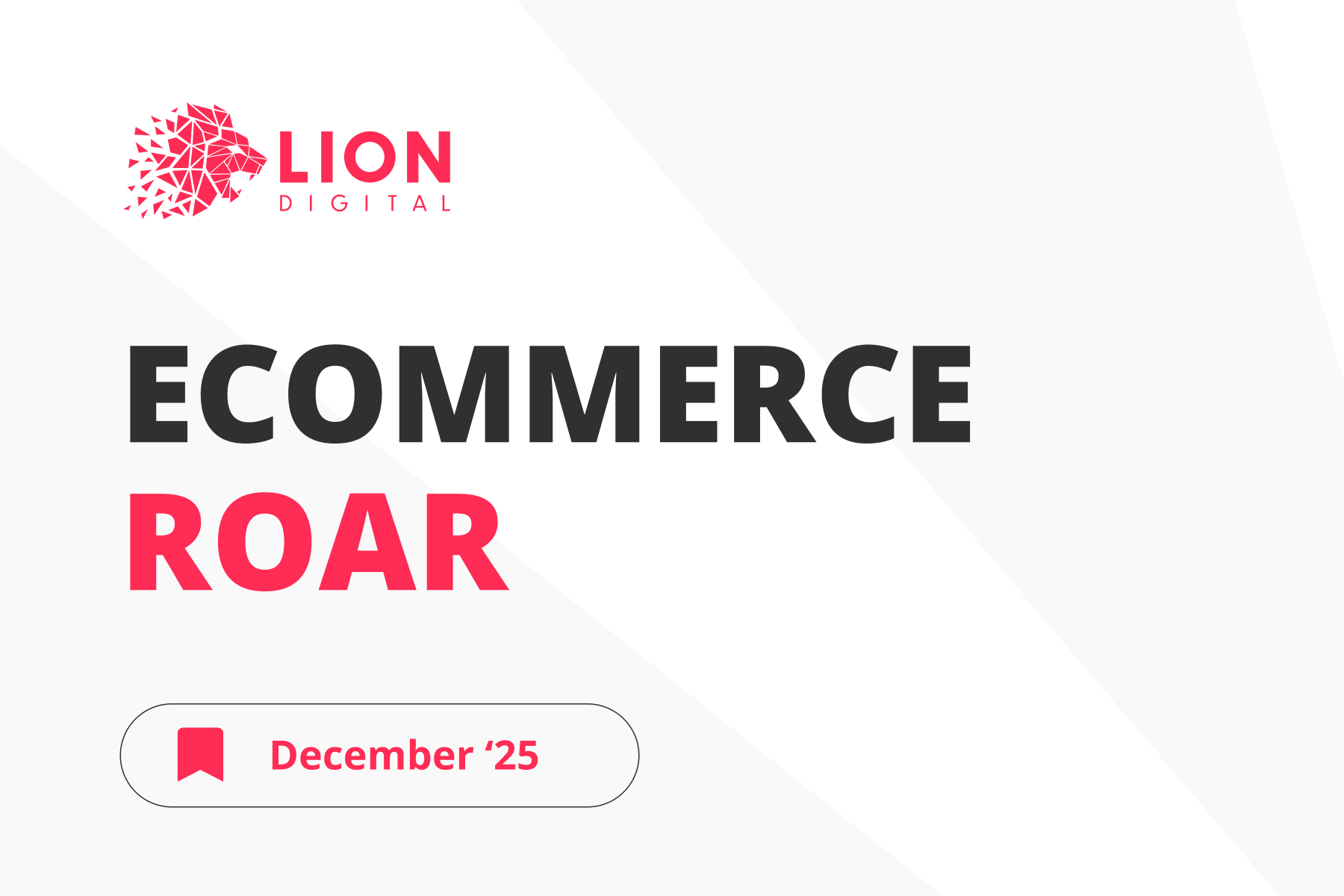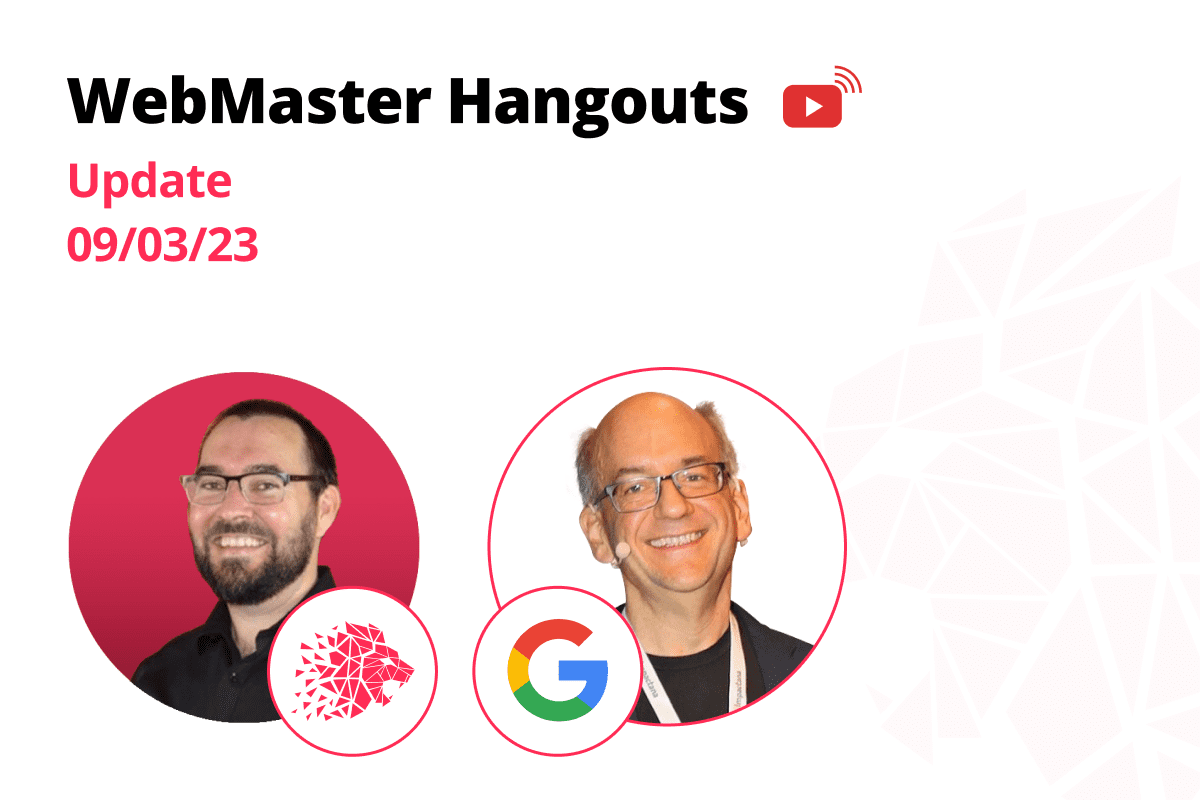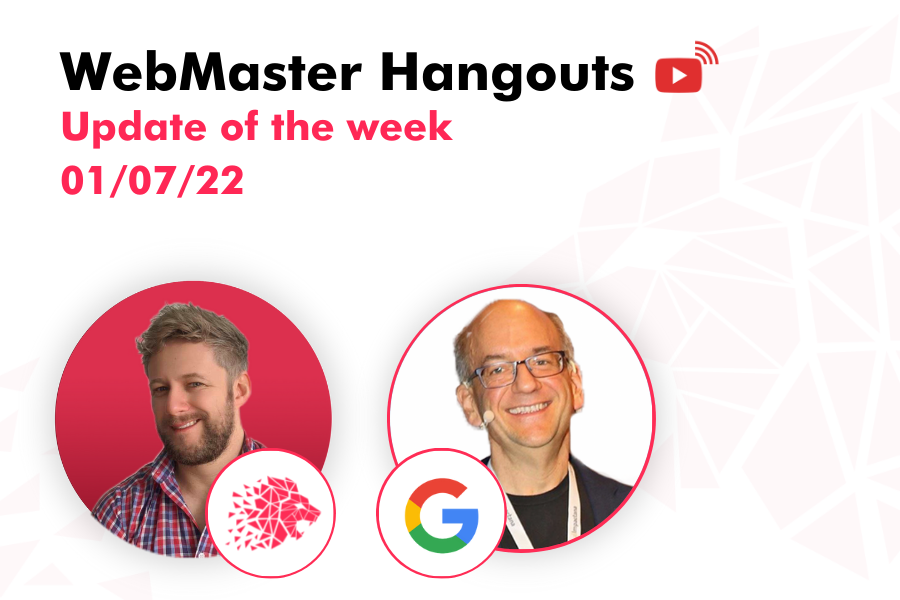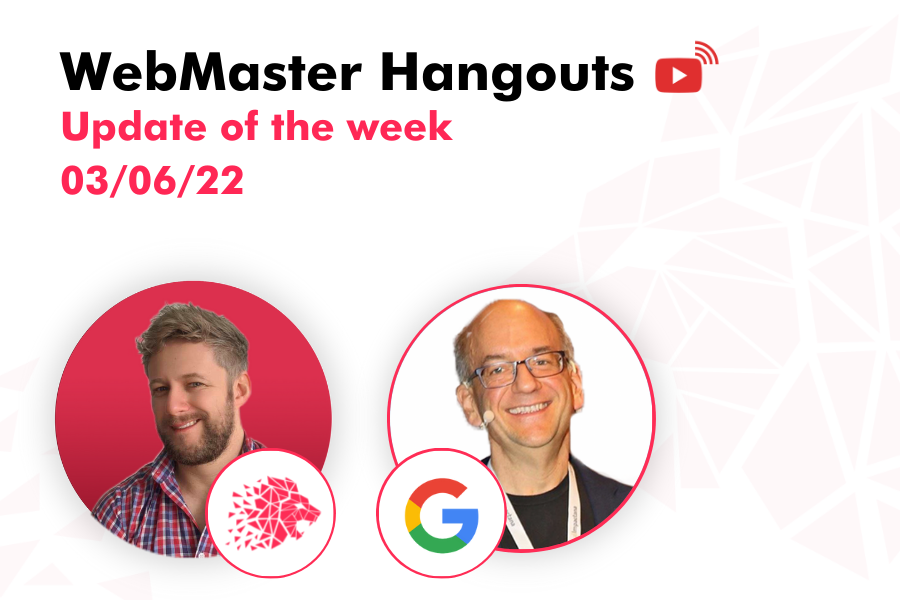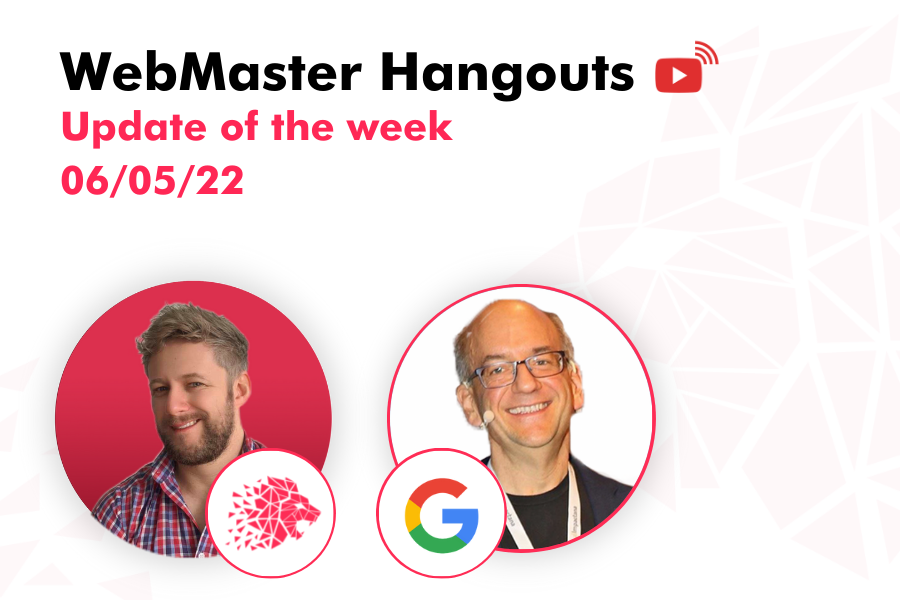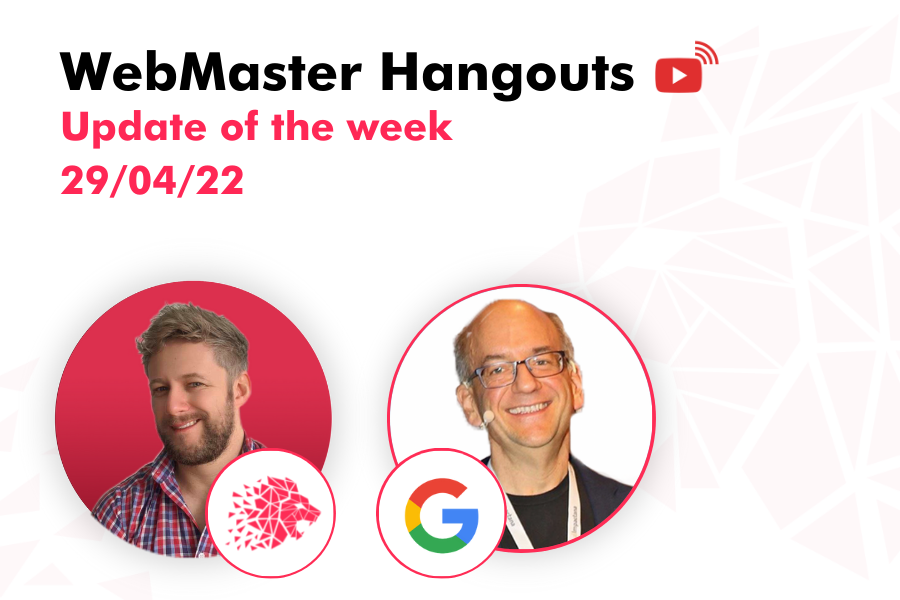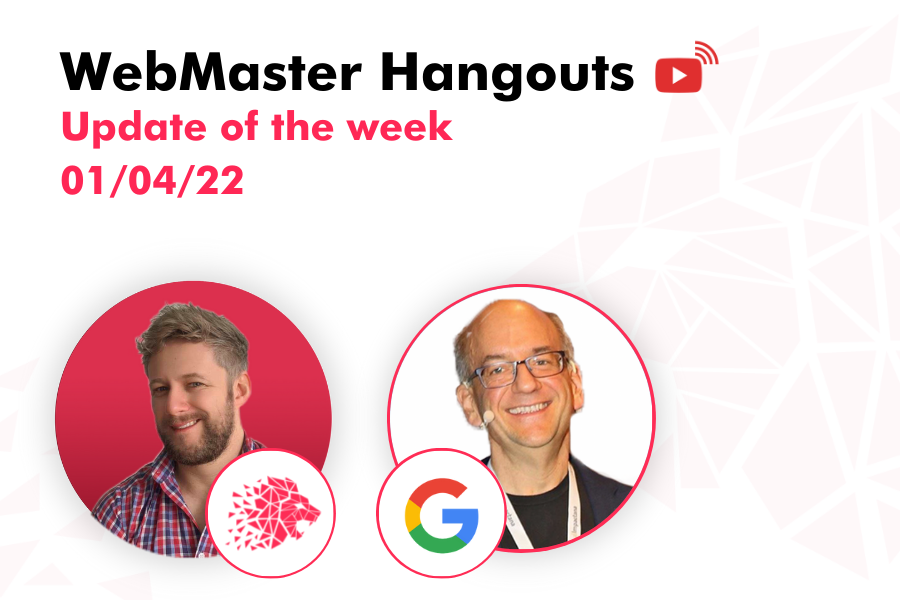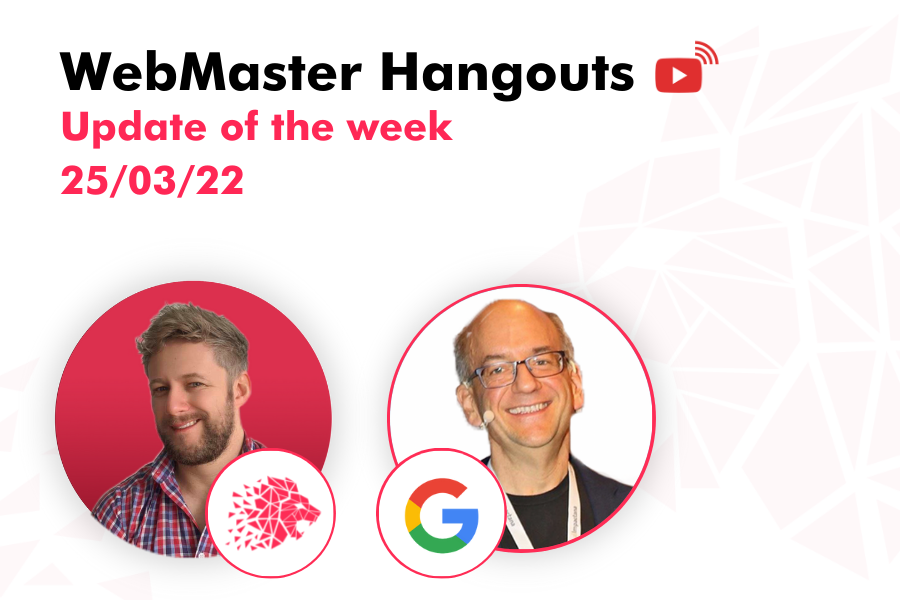Based on the English Google SEO office-hours from March 2023
What is the most effective way to update the results for the website?
Bob asked about the most effective way to update SEO results when a URL has been redirected to a new WordPress site, but the search results display a mixture of the old and new sites.
John answered that he could, first and foremost, trust Google would automatically update the website upon reprocessing. However, there are a few additional steps to optimise a website’s performance, such as setting up proper redirects from old URLs to new ones to help users and search engines navigate the site easily when changing URLs on the site. If there are no proper redirects, it’s recommended to return a 404 or 410 result code. In cases where you urgently need to remove specific pages, you can submit them for removal in Google Search Console to expedite the removal process and ensure that the search results stop displaying those pages. Finally, when optimising a site for search, you should check that the pages’ titles and descriptions accurately reflect their content. In your case, adding location-specific details such as city and state names to your titles can help improve user and search engine recognition.
What is Google’s method for recognising WEBP images?
Sam asked how Google identifies WEBP images and if it’s based on their file extensions or by analysing the image format.
Gary answered that Google typically looks at the content type header in the HTTP response to identify the format of an image, including WEBP images. Unlike file extensions, which can be misleading or inaccurate, the content type header is a reliable source for determining the format of an image. Sometimes, aside from the content type header, they deploy additional methods to confirm the image format.
How to resolve the ‘could not determine the prominent video’ error?
Jimmy asked about the solution to the error message “Google could not determine the prominent video on the page” in the Search Console.
Lizzi answered that if you encounter the error message “Google could not determine the prominent video on the page” in Search Console, you should examine the list of affected pages provided by Search Console to determine if it needs to be fixed. It’s possible that this error is not an issue and it’s functioning as intended. The size and placement of the video on the page are crucial to its visibility, and it should not be too small or too large. You can refer to the video indexing report documentation for more information.
Would having the same language on two different markets be considered duplicate content by Google?
Mark asked whether Google considers it duplicate content when the same language is used for two different markets.
John stated that there are no penalties for duplicate content when the same language is used for two different markets, but there may be some effects. If the websites have pages with identical content in the same language, one of them may be treated as a duplicate and the other as a canonical page, determined on a per-page basis. This may affect search results, with only one of the pages being shown. Hreflang annotations can be used to swap out URLs, but Search Console primarily reports on the canonical URLs. To avoid confusion, displaying a banner to guide users from other countries to their appropriate version when they visit the website can be helpful.
For the Dutch website, is it better to use .com or .nl?
Jelle inquired about which domain is better for SEO purposes between a recently-purchased .com and .nl domains for their Dutch website.
Gary’s answer suggested that, if possible, it is better to stick with the .nl domain version for a Dutch website. This is because moving a site can be risky, and it is advisable to avoid doing so unless it is necessary. Furthermore, the .nl domain is a clear signal to search engines that the website is specific to the Netherlands, whereas the .com domain does not provide this specificity. While the subject is complex, these two reasons suggest that the .nl domain is the better choice for SEO purposes for a Dutch website.
How could a large number of indexed pages be moved?
An anonymous user asked about moving a large number of indexed pages to another site.
Lizzi answered that when moving a large number of indexed pages to another site, it is important to take steps to minimise the risk of errors, isolate the changes made and avoid implementing other significant changes, such as site re-architecture or redesigning. The focus should be on moving the URLs only and ensuring that they are correctly redirected. It is recommended to keep a record of all URLs before and after the move to monitor the redirection process. There is additional documentation available on site moves to provide more information on how to ensure a successful move.
Will Google’s AdsBot crawling be covered by crawl requests in the Search Console?
Ellen asked whether the crawl requests in the Search Console will include Google’s AdsBot crawling, as her team has noticed some examples of the Search Console Crawler requesting their product URLs from the Merchant Center.
John answered that the Search Console crawl statistics include AdsBot and will be listed separately in the Googlebot Type section. This is because AdsBot uses the same infrastructure as search Googlebots and is limited by the same crawl rate mechanisms.
What is Google’s procedure for updating an indexed URL?
Shannon asked about how Google updates an indexed URL that is returned from a search.
Gary explained that the crawling and reprocessing processes update indexed URLs in Google’s search results. Googlebot crawls the URL and then sends it to the indexer for reprocessing. The time it takes to reprocess the URL may vary based on its popularity, but eventually, it will be updated in Google’s index.
Can hreflang be interpreted and comprehended through multiple sitemaps?
Frederick asked about whether hreflang annotations can be interpreted across multiple sitemaps, or if all URLs with the same language need to be included in the same sitemap and if it’s possible to have separate sitemaps for DE, CH, and AT.
Lizzi suggested that either approach may be adopted based on the convenience of the user and recommended referring to the cross-site sitemap submission documentation and hreflang documentation for further information about the necessary requirements and submission methods, depending on the preferred approach.
Is it possible to massively request the re-indexing?
Martyna asked if it is possible to request the re-indexing of all products in their shop in the Search Console in bulk.
John answered there is no direct option available to request a whole website reprocess in Search Console because it is done automatically over time. Website owners can inform Google about changed pages through a sitemap file or a Merchant Center feed. In addition, individual pages can be requested for re-indexing using the URL inspection tool in Search Console. For urgent page removals, website owners can also use Search Console. All of this should work automatically if a good e-commerce setup is used.
Why does Google indicate that a URL is a duplicate of another URL?
Lori asked about the reason for Google showing a URL to be a duplicate of another URL.
Gary answered that one should access the Search Console data for the affected website to better understand why Google considers a particular URL a duplicate. However, in general, duplicate URLs are identified when they were, at some point, similar or nearly identical. In case you are facing this issue, our canonicalisation problems repair documentation provides useful tips for resolving it.
Is the < strong > tag useful for the website?
Varinder asked about the advantages of utilising the <strong> tag on our website and sought clarification on the differences between the <b> tag and the <strong> tag.
Lizzi responded that while both the <b> tag and the <strong> tag serve to emphasise the importance of text, they differ in their intended use. Specifically, the <strong> tag is appropriate for communicating information that is particularly vital, pressing, or grave, such as a warning. It is worth noting that the <strong> tag represents a more intense form of bold.
Why isn’t a specific website being indexed?
Hamza asked for an assessment of his robots.txt file to know why his site wasn’t indexed.
John answered why his website is not being indexed, examining Hamza’s robots.txt file and website reporting that the robots.txt file is not hindering the website’s indexing but the site’s content quality. The website appears to be a free download site, consisting mainly of video and music descriptions with affiliate download links. The responder suggested that Hamza start over with a new website on a topic that he is passionate about and that he has existing knowledge to share. Alternatively, Hamza could collaborate with someone who has content expertise but needs technical assistance.
Are changes to a website an indication of a core ranking system update?
Gary talked about Jason’s question on whether a significant shift in a site’s search results indicated a core ranking system update with a straightforward no response.
Can Google crawl text within images for better SEO?
Bartu asked about image optimisation on his website with images containing text regarding Google’s ability to crawl and index the text within the image for optimal search engine optimization (SEO).
Lizzi noted that Google could generally extract text from images using OCR technology. However, it is advisable to provide this information via alt text to provide a better image context. Alt text is also beneficial for readers using a screen reader, and it enables website owners to explain how an image relates to other content on the page, thereby enhancing the user experience.
Does Google’s page speed algorithm consider viewports optimised for speed?
Nick asked whether Google’s page speed algorithm considers web pages that optimise only the viewport content for faster loading rather than the entire page, highlighting that loading the entire page within acceptable time parameters may not always be feasible.
John responded that Google uses core web vitals to measure page experience. The largest contentful paint (LCP) is a vital metric that closely aligns with your inquiry about page loading time. LCP measures the rendering time of the largest image or text block visible within the viewport relative to when the page initially began loading. We have documentation on core web vitals and a web vitals discussion group for further information.
Are there any problems with Googlebot in the Arabic region?
Mirela asked about any coverage issues for the Arabic region Googlebot, which could potentially affect indexation. GSC could fetch their sitemap as a point of reference.
Gary said that Google might not index sitemaps for various reasons, often related to the quality of the feed and the pages within it. A sitemap will not always appear in search results. It is recommended to continue to produce high-quality content, and over time, Google’s algorithms may reassess your website’s content, potentially resolving the issue.
Having DE, AT, and CH websites on the domain, should DE be marked with hreflang ‘de’?
Frederick asked a question regarding the proper use of hreflang for their domain, specifically whether they should mark their DE site with hreflang ‘de’ instead of ‘de-de’ due to it being their most important market.
Lizzi responded by stating that it ultimately depends on the website owner’s goals and whether targeting by country is necessary. If the user’s landing on the .de country site from Switzerland is acceptable, using ‘de’ would be sufficient. However, if country-specific targeting is necessary, you should use ‘de-de’.
How is a password-protected website that hasn’t launched yet get recrawled by Googlebot?
Leah asked about the process of recrawling an unlaunched website with password access after receiving a 401 error code. In November, there was a failed attempt by Googlebot to crawl the site due to password protection. Leah wanted to know how to recrawl the site.
John responded that after reviewing the site in question, it appears that the bots are currently crawling it in an expected manner. It is a common and recommended practice to secure a staging site with a password. In situations where a page disappears, or the server goes down, the systems will periodically attempt to crawl the site, which will be visible as crawl errors in Search Console. The bots will recrawl and index them when the pages become available again. You may encounter occasional crawl errors if the content has been permanently removed, and you shouldn’t worry about that.
How to generate app-store site links?
Olivia asked the Search Console team regarding site links that direct users to the iOS or Google Play App Stores, as seen on media websites such as The Washington Post or Times UK. She seeks guidance on how to generate similar site links for her own website.
Despite not being a member of the Search Console team, Gary answered that you generate the site link type through the knowledge graph. If your mobile app is linked to your website, either through deep linking or by providing your website in the app stores, it may appear in search results as an app result or as a site link.
Is adding one structured data within another type of structured data allowed?
Prabal asked about the permissibility of adding one structured data type inside another. Specifically about the possibility of incorporating carousel structured data within Q&A structured data.
Lizzi answered that structuring your data in a nested manner can aid in comprehending the main focus of a page. For instance, placing “recipe” and “review” at the same level does not convey a clear message. However, nesting “review” under “recipe” informs us that the page’s primary purpose is to provide a recipe with a supplementary review. It is advisable to review the specific feature documentation to obtain additional information on how to combine various types of structured data. Currently, the supported carousel features include courses, movies, recipes, and restaurants.
Why doesn’t Google display local business map results for some searches?
Tyson asked why there are no local business map results on Google for the “wedding invitations” search term.
Gary responded that Google constantly evolves search feature selection for various queries, taking the user’s location and several factors into account. Data quality also plays a critical role and may be resolved over time, so there is no need for concern because these are natural search engine functions.
How does Google define a page with soft-404 errors?
Rajeev asked for information on how Google defines a page that contains soft-404 errors despite adhering to Google’s guidelines on soft-404 errors.
Lizzi explained that soft-404 errors often indicate some failure on the page. For instance, the error may be an absent resource intended to load or when it fails to load, leading it to resemble a 404 page. You can use the URL inspection tool to examine the page from Googlebot’s perspective and check if it appears correct. In a job search results page, the page should ideally display a list of jobs and not an error message like “no jobs found” due to a widget load failure. If there are genuinely no jobs found, then the page should not be indexed. At times, the soft-404 error is functioning as intended, and you may disregard the error in Search Console if this is the case.
Would having two websites be better for a company offering different services?
Adrian asked whether it is more advantageous, from an SEO perspective, for a company providing diverse services, such as language and IT courses, to maintain two separate websites or a single website.
Gary responded that the decision to maintain two separate websites is primarily a business rather than an SEO consideration because you should carefully evaluate the maintenance costs associated with managing two websites. These costs may outweigh any potential benefits that two separate domains could bring. However, in certain scenarios, having distinct websites for users in different regions or for different categories of courses may prove advantageous, particularly in the case of localised websites. For instance, creating an iOS version for English-speaking users and another for German-speaking users can improve user engagement and increase the likelihood of users staying on your website.
What does ‘This URL is not allowed for a sitemap at this location’ indicate?
Zain asked for clarification regarding an XML hreflang sitemap error message reading, “This URL is not allowed for a sitemap at this location.” He submitted hreflang for both country sites via sitemap submission but received error messages and is uncertain about the troubleshooting process.
Lizzi recommended that the site owner should verify both country sites in Search Console and ensure that the URL is at a higher level than the sitemap storage location. In case the problem persists, he could refer to the sitemaps troubleshooting guidance provided in the Search Console Help Center or post in the forums with specific details about your sitemap and the URL causing the error.
Why do organic searches show a different image than the main image?
Martina asked about the observed discrepancy between the image displayed in organic searches and the main image associated with the linked product.
Gary addressed a question regarding why organic searches sometimes display a different image next to the link than the main image for the linked product. Gary explained that the images shown in Google Search results are not always the page’s main image but the ones most relevant to the user’s query. This relevance is determined by signals that Google has for that particular image, such as alt text, file name, and context. Therefore, optimising images for search engines by providing relevant and descriptive alt text and file names are important.
What are the consequences of utilising an infinite scroll without numbered pagination?
Adam asked for clarification regarding the potential impact of implementing an infinite scroll feature without numbered pagination links on an e-commerce website.
John answered that in terms of Google Search implications, using an infinite scroll feature on an e-commerce website without numbered pagination links presents certain challenges. The search engine needs to scroll through the content in order to access the next segment, which can be inefficient and may result in some of the infinite content being missed. Therefore, it is strongly recommended to include pagination links in addition to any infinite scrolling features. Pagination allows search engines to directly access specific pages, ensuring that all content is indexed effectively. For further guidance, e-commerce site owners can refer to the Search Central documentation provided by Google.
Sign up for our Webmaster Hangouts today!